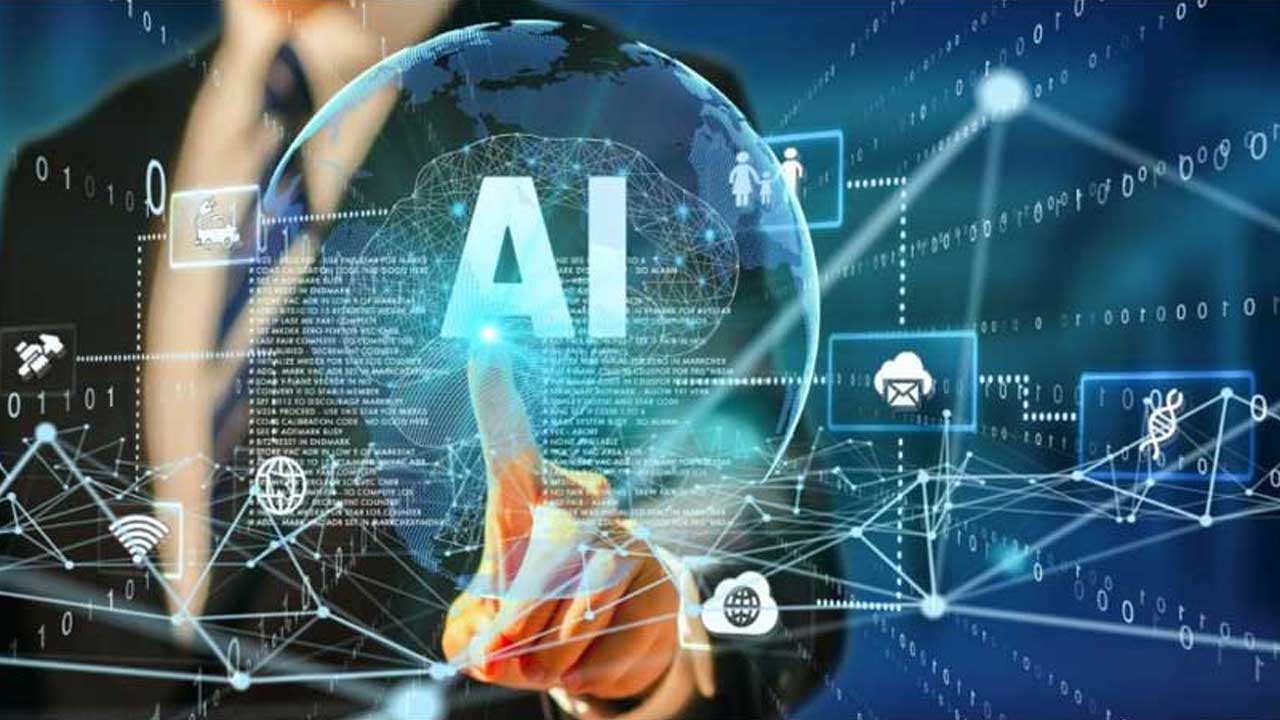Enhance User Experience with Intuitive Mobile App UI/UX Designs
In today’s digital age, user experience (UX) and user interface (UI) design play a crucial role in the success of mobile applications. A well-designed mobile app not only attracts users but also retains them, creating a loyal customer base. This blog will delve into the importance of intuitive mobile app UI/UX designs and provide insights on how to enhance user experience effectively.
Understanding UI and UX
What is UI Design?
UI design pertains to the visual arrangement and interface of an application. It includes the buttons users click on, the text they read, images, sliders, text entry fields, and all the rest of the items the user interacts with. This also includes screen layout, transitions, interface animations, and every single micro-interaction. Every type of visual element, interaction, or animation needs to be carefully designed.
What is UX Design?
UX design is more analytical and technical but no less essential than UI design. It involves a person’s overall experience with a mobile application, focusing on how easy or difficult it is to interact with the interface elements created by UI designers. It covers everything from initial research to the creation of the product, its integration, and testing.
Key Principles of Intuitive Mobile App UI/UX Design
Simplicity is Key
A simple design is not only aesthetically pleasing but also ensures that users can navigate the app effortlessly. Keep the design simple and free of unnecessary elements. Focus on the core functionalities and ensure that users can achieve their goals with minimal effort.
Consistency
Consistency in design elements such as buttons, fonts, colors, and icons helps users understand the app better. It reduces the learning curve and makes the app more intuitive. Ensure that the design elements are consistent throughout the app.
Feedback and Responsiveness
Provide users with immediate feedback for their actions. Whether it’s a button press, form submission, or an error message, users should always know the result of their actions. Responsiveness ensures that the app works seamlessly across various devices and screen sizes.
Accessibility
An intuitive design must be accessible to all users, including those with disabilities. Use appropriate color contrasts, readable fonts, and ensure that all interactive elements are easily accessible.
User-Centric Design
Put yourself in the users’ shoes. Understand their needs, preferences, and behaviors. Conduct user research and usability testing to gather insights and make data-driven design decisions.
Enhancing User Experience Through UI/UX Design
Intuitive Navigation
Create a navigation system that is straightforward and intuitive for users to navigate effortlessly. Utilize familiar patterns and place navigation elements where users expect to find them. A well-structured navigation system enhances the overall user experience.
Visual Hierarchy
Utilize visual hierarchy to direct users’ focus towards the primary elements initially. Utilize size, color, and placement to create a clear path for users to follow. This helps in reducing confusion and improving the app’s usability.
Interactive Elements
Incorporate interactive elements such as animations, transitions, and micro-interactions to make the app more engaging. However, use them sparingly to avoid overwhelming the users.
Personalization
Allow users to personalize their experience within the app. This can be through customizable themes, personalized content, or user-specific recommendations. Personalization makes users feel valued and enhances their overall experience.
Common Mistakes to Avoid in Mobile App UI/UX Design
Overloading with Features
Including too many features can overwhelm users and complicate the user interface. Focus on the core functionalities and gradually introduce new features based on user feedback.
Ignoring User Feedback
User feedback is invaluable for improving the app’s design and functionality. Utilize visual hierarchy to direct users’ focus towards the primary elements initially.
Neglecting Performance
A beautifully designed app is of no use if it’s slow and unresponsive. Ensure that the app is optimized for performance and delivers a smooth user experience.
Conclusion
Intuitive mobile app UI/UX design is crucial for creating a successful and user-friendly application. By adhering to the principles of simplicity, consistency, feedback, accessibility, and user-centric design, you can enhance the overall user experience. Remember to focus on intuitive navigation, visual hierarchy, interactive elements, and personalization to keep users engaged and satisfied. Avoid common mistakes such as overloading with features, ignoring user feedback, and neglecting performance to ensure your app’s success.
FAQs
What sets apart UI design from UX design?
UI design focuses on the visual and interactive elements of an app, while UX design focuses on the overall experience of the user, including ease of use and efficiency.
What makes simplicity crucial in designing mobile applications?
Simplicity ensures that users can navigate the app easily and achieve their goals with minimal effort. It minimizes uncertainty and improves the overall user experience.
How can I ensure my app is accessible to all users?
Ensure appropriate color contrasts, use readable fonts, and make all interactive elements easily accessible. Conduct accessibility testing to identify and address any issues.
How important is user feedback in UI/UX design?
User feedback provides valuable insights into the users’ needs and pain points. It helps in making data-driven design decisions and improving the app’s functionality and user experience.
How can personalization enhance the user experience?
Personalization makes users feel valued and provides a tailored experience based on their preferences and behaviors, leading to increased user satisfaction and engagement.