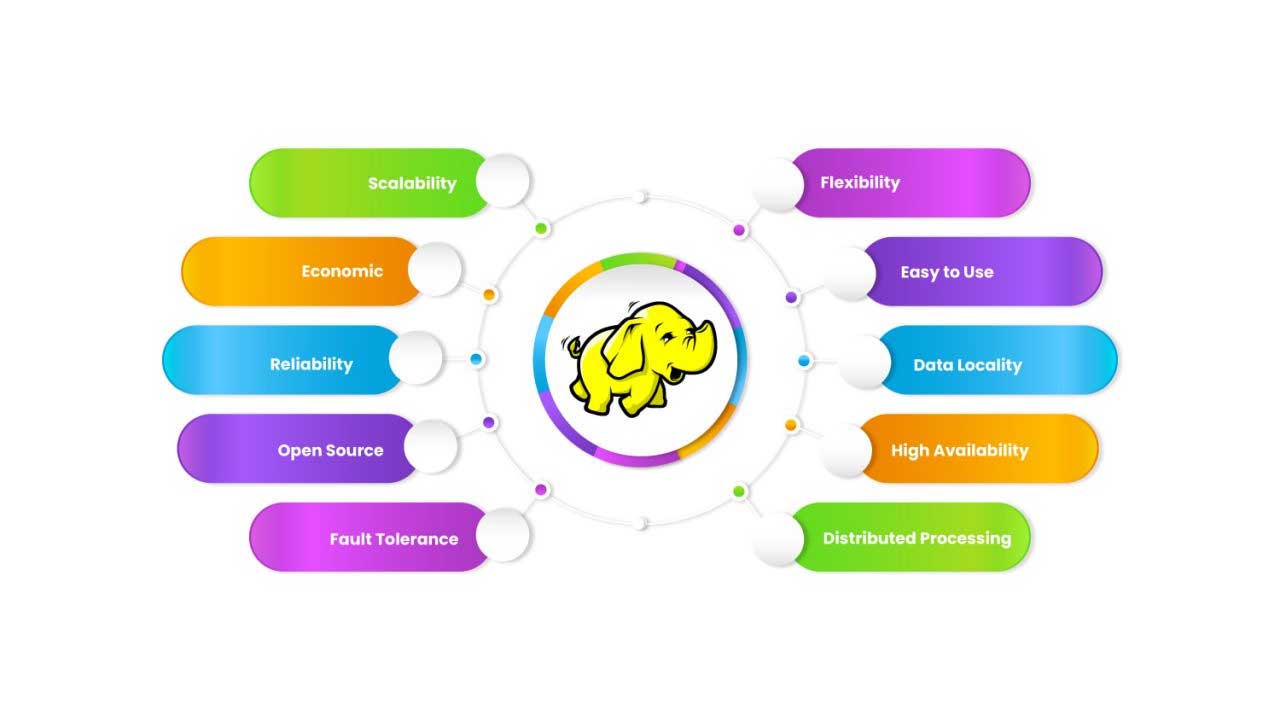Joomla Performance Optimization: A Comprehensive Guide
Joomla is a powerful content management system (CMS) that allows you to build robust websites. However, as with any platform, optimizing performance is crucial to ensure a fast, smooth, and reliable user experience. This guide will walk you through essential tips and best practices to optimize your Joomla site’s performance.
Understanding Performance Bottlenecks
Before diving into optimization techniques, it’s vital to understand common performance bottlenecks:
Server Issues: Slow server response times can significantly impact performance.
Large Images and Files: Unoptimized media files can slow down page load times.
Extensions and Plugins: Poorly coded or excessive extensions can degrade performance.
Database Queries: Inefficient database queries can cause delays.
Caching Issues: Lack of caching can lead to longer load times.
Server Optimization
1. Choose a Reliable Hosting Provider: Opt for a hosting provider that specializes in Joomla and offers robust performance features like SSD storage and CDN integration.
2. Upgrade PHP Version: Ensure you’re using the latest supported PHP version for better speed and security.
3. Optimize .htaccess: Customize your .htaccess file to leverage caching and compression.
Image and Media Optimization
1. Use Proper Image Formats: Convert images to modern formats like WebP.
2. Compress Images: Use tools like TinyPNG or Joomla extensions to compress images without losing quality.
3. Lazy Loading: Implement lazy loading to defer off-screen images until they’re needed.
Extension Management
1. Limit Extensions: Only use essential extensions and regularly audit your site to remove unnecessary ones.
2. Choose Quality Extensions: Select well-coded extensions from reputable developers.
3. Update Regularly: Keep all extensions updated to their latest versions.
Database Optimization
1. Regular Maintenance: Regularly clean up your database by removing unused tables and optimizing tables.
2. Use Efficient Queries: Ensure your extensions and custom code use optimized database queries.
3. Database Indexing: Properly index database tables to speed up query performance.
Caching Strategies
1. Enable Joomla Caching: Activate Joomla’s built-in caching mechanisms to reduce load times.
2. Use CDN: Implement a Content Delivery Network (CDN) to distribute your content globally and reduce server load.
3. Browser Caching: Configure browser caching to store static files on users’ devices for faster access on subsequent visits.
Frontend Optimization
1. Minify CSS and JavaScript: Use tools or extensions to minify CSS and JavaScript files, reducing their size and load time.
2. Combine Files: Combine multiple CSS and JavaScript files into one to reduce HTTP requests.
3. Optimize Fonts: Limit the number of web fonts and ensure they’re loaded efficiently.
Monitoring and Testing
1. Use Performance Tools: Utilize tools like Google PageSpeed Insights, GTmetrix, and Pingdom to monitor your site’s performance.
2. Regular Testing: Regularly test your site’s performance, especially after making changes or updates.
3. Monitor Server Performance: Keep an eye on server performance metrics and adjust resources as needed.
Conclusion
Optimizing Joomla performance is an ongoing process that involves careful planning, regular monitoring, and timely updates. By following the tips and strategies outlined in this guide, you can ensure that your Joomla site runs smoothly, providing a fast and enjoyable experience for your users.
FAQs
Q1: How often should I optimize my Joomla database?
A: It’s recommended to perform database optimization at least once a month, or more frequently if you make regular updates to your site.
Q2: What is the best caching method for Joomla?
A: Combining Joomla’s built-in caching with a CDN and browser caching usually provides the best results.
Q3: Can too many extensions slow down my Joomla site?
A: Yes, having too many extensions can significantly impact performance, especially if they are not well-coded. Always use only necessary and high-quality extensions.
Q4: How do I know if my server is affecting my Joomla site’s performance?
A: Use server monitoring tools to check response times and load metrics. If your server consistently shows high response times, consider upgrading your hosting plan or switching providers.
Q5: Are there any specific Joomla extensions recommended for performance optimization?
A: Yes, extensions like JCH Optimize, Akeeba Backup, and Regular Labs Cache Cleaner are popular choices for improving Joomla performance.