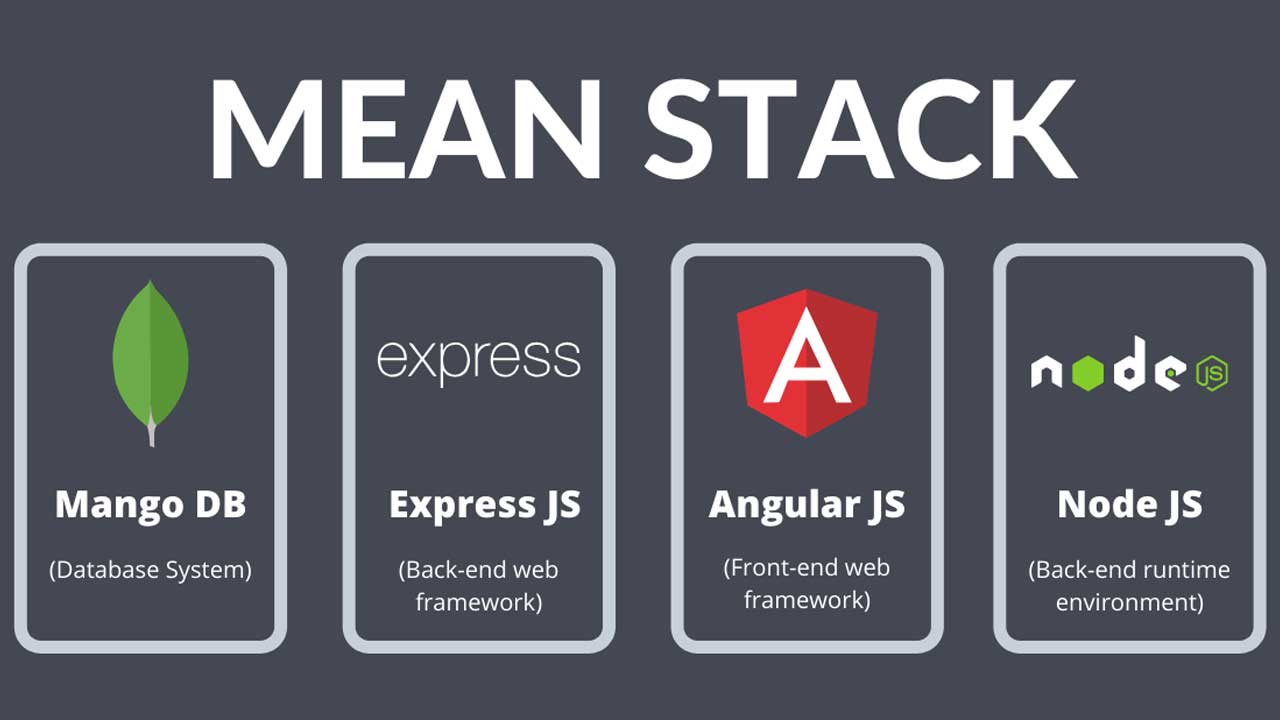Joomla Security Best Practices
A Joomla is a powerful content management system (CMS) that powers millions of websites worldwide. While it offers robust features and flexibility, ensuring the security of your Joomla site is paramount to protect it from potential threats and vulnerabilities. This blog will guide you through the best practices to keep your Joomla site secure.
Security is a critical aspect of website management, and Joomla is no exception. With cyber threats on the rise, implementing security measures is essential to protect your site from hackers, malware, and other malicious activities.
Keeping Joomla Up-to-Date
Importance of Updates
Regularly updating Joomla to the latest version is crucial. Updates often include patches for security vulnerabilities that have been discovered since the last release. Failing to update your CMS can leave your site exposed to known exploits.
How to Update Joomla
Backup First: Always create a full backup of your site before performing any updates.
Update Core Joomla: Navigate to the Joomla control panel and follow the prompts to update to the latest version.
Update Extensions: Ensure all third-party extensions are also up-to-date.
Using Strong Passwords and User Management
Creating Strong Passwords
Use strong, unique passwords for all user accounts. A strong password should include a mix of uppercase and lowercase letters, numbers, and special characters.
User Permissions
Limit the number of users with administrative privileges. Assign appropriate user roles and permissions to ensure that users only have access to the parts of the site they need.
Implementing Two-Factor Authentication (2FA)
Benefits of 2FA
Two-Factor Authentication enhances security by requiring not just a username and password, but also a unique piece of information that only the user possesses, such as a code from a mobile device.
How to Enable 2FA
Install 2FA Plugin: Joomla has built-in support for 2FA. Navigate to the plugin manager and enable the Two-Factor Authentication plugin.
Configure 2FA: Follow the setup instructions to configure 2FA for your user accounts.
Choosing Secure Hosting
Importance of Secure Hosting
Your hosting provider plays a significant role in the security of your Joomla site. Select a dependable hosting provider known for its strong security protocols.
Features to Look For
SSL Certificates: Ensure your host provides SSL certificates to encrypt data transmitted between your site and its visitors.
Firewall Protection: Look for hosting providers that offer firewall protection to block malicious traffic.
Regular Backups: Ensure your host provides regular backups and has a disaster recovery plan in place.
Regular Backups
Why Backups are Essential
Regular backups ensure that you can restore your site to a previous state in case of a security breach or data loss.
How to Perform Backups
Automated Backups: Use backup extensions like Akeeba Backup to automate the backup process.
Store Backups Offsite: Store your backups in a remote location to protect against server failures.
Using Security Extensions
Recommended Security Extensions
Several security extensions can help enhance the security of your Joomla site. Some popular ones include:
Akeeba Admin Tools: Offers features like file permissions management, database optimization, and more.
RSFirewall!: Provides comprehensive firewall protection for Joomla sites.
How to Choose Security Extensions
Check Reviews: Look for extensions with good reviews and ratings.
Regular Updates: Ensure the extension is regularly updated by the developer.
Securing File Permissions
Proper File Permissions
Setting the correct file permissions is vital to prevent unauthorized access to your files.
Recommended Permissions
Folders: Set permissions to 755.
Files: Set permissions to 644.
Configuration File: Set the configuration.php file to 444.
Monitoring and Logging Activities
Importance of Monitoring
Regular monitoring helps you detect and respond to security threats promptly.
Tools for Monitoring
Joomla Admin Tools: Provides security checks and monitoring features.
Third-Party Services: Use services like Sucuri for comprehensive monitoring and protection.
Conclusion
Securing your Joomla site requires a proactive approach and a combination of various strategies. By keeping Joomla up-to-date, using strong passwords, enabling 2FA, choosing secure hosting, performing regular backups, using security extensions, securing file permissions, and monitoring activities, you can significantly enhance the security of your site and protect it from potential threats.
FAQs
1. How often should I update my Joomla site?
You should update your Joomla site as soon as new updates are released. Regular updates help protect your site from known vulnerabilities.
2. What should I do if my Joomla site is hacked?
If your site is hacked, immediately take it offline, restore from a clean backup, identify and fix the vulnerability, and update all software.
3. Can I use any hosting provider for my Joomla site?
While you can use any hosting provider, it’s best to choose one that specializes in Joomla hosting and offers robust security features.
4. Are free security extensions reliable?
Some free security extensions are reliable, but it’s essential to check reviews, ratings, and update history. Always opt for reputable extensions with good support.
5. How can I ensure my backups are secure?
Store backups in a remote location, use encryption, and regularly test your backups to ensure they can be restored successfully.
By following these best practices, you can ensure that your Joomla site remains secure and protected from potential threats, providing a safe environment for your users and your data.