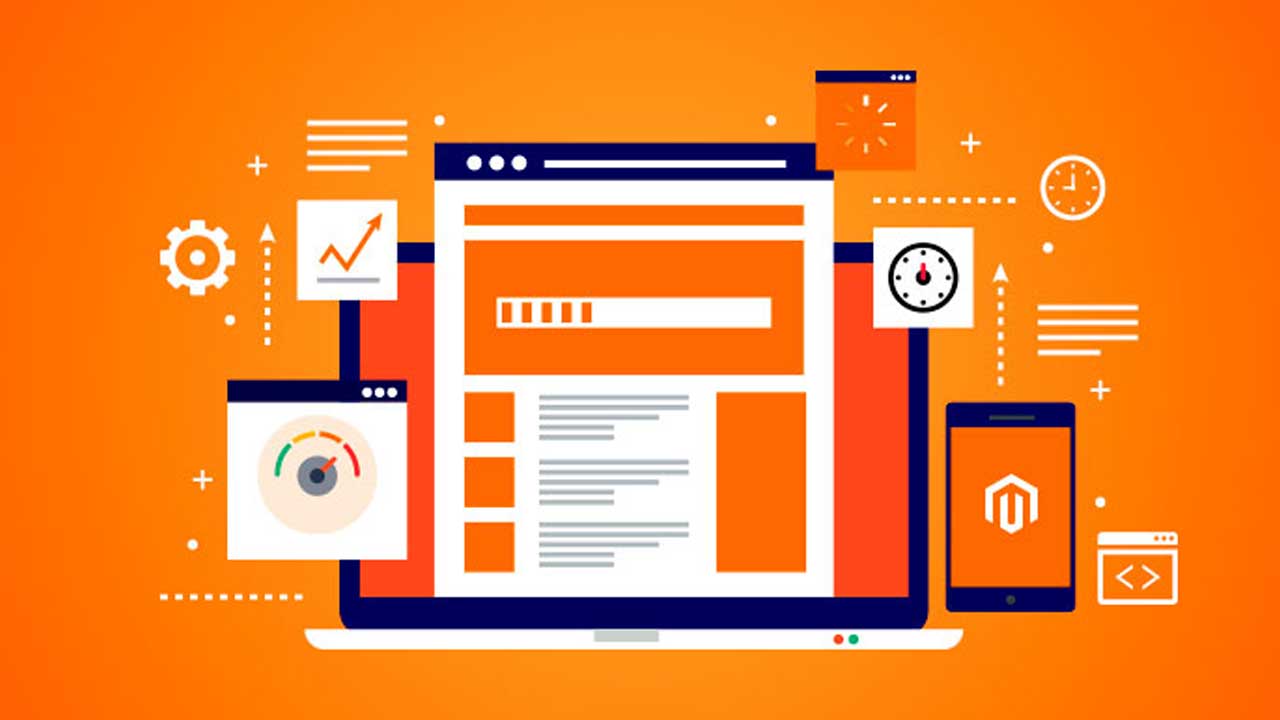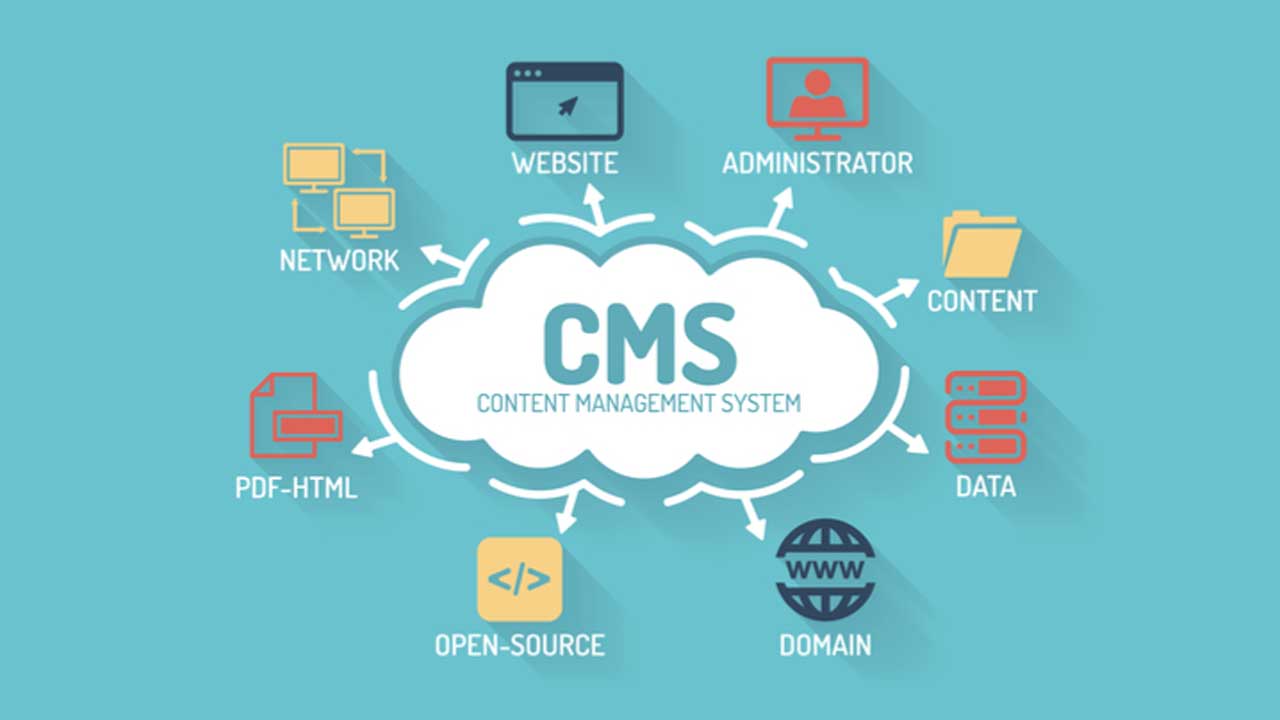Magento Performance Optimization: Enhancing Speed, Responsiveness, and User Experience
In today’s fast-paced digital world, website speed and performance are crucial factors that determine a business’s success. For eCommerce websites, especially those built on Magento, optimizing performance is essential to providing a seamless shopping experience, improving customer satisfaction, and boosting conversion rates. Magento is a powerful platform, but without proper optimization, it can become sluggish, leading to lost sales and frustrated users. In this blog, we’ll explore key strategies to enhance your Magento website’s performance, improve loading speed, and ensure an optimal browsing experience for your customers.
1. Importance of Magento Performance Optimization
Performance optimization is more than just speeding up your website. It directly impacts several critical aspects:
Customer Satisfaction: Fast-loading websites retain users better and reduce bounce rates.
Search Engine Ranking: Google and other search engines prioritize websites with better speed and performance, positively impacting SEO.
Conversion Rates: A few seconds of delay in loading time can lead to a significant drop in conversion rates.
Mobile Optimization: With the growing number of mobile users, having a responsive and fast website on all devices is vital.
2. Key Factors Affecting Magento Performance
Before diving into optimization techniques, it’s important to understand the primary factors affecting your Magento store’s performance:
Heavy and Unoptimized Code: Poorly written code, unminified JavaScript, and CSS can slow down your website.
Large Media Files: High-resolution images and videos consume more resources and increase loading times.
Unoptimized Database: An inefficiently managed database leads to slow query processing and longer response times.
Third-Party Extensions: Excessive or poorly coded extensions can impact performance.
Server Configuration: Using subpar hosting or not configuring the server properly can lead to slow page loading.
3. Proven Magento Performance Optimization Techniques
To improve your Magento store’s speed and performance, implementing the following optimization techniques is essential:
a. Enable Caching
Caching is one of the most effective ways to boost website speed. Magento offers built-in caching options like:
Varnish Cache: A powerful tool that stores copies of pages, reducing server load and speeding up content delivery.
Full Page Cache: Helps in caching the entire page, which reduces database queries and improves load times.
b. Image Optimization
Bulky, unoptimized images can greatly reduce your website’s speed. Consider the following methods:
Use Compressed Images: Tools like TinyPNG can reduce image sizes without compromising quality.
Implement Lazy Loading: Load images only when they appear in the user’s viewport, reducing initial load times.
c. Optimize Code
Optimizing your code is crucial to avoid performance bottlenecks:
Minify CSS, JavaScript, and HTML: Eliminate extraneous elements such as spaces and comments.
Merge Files: Combining CSS and JavaScript files reduces the number of server requests.
Enable Code Compilation: Magento’s compilation feature can improve performance by reducing the number of files accessed during a request.
d. Database Optimization
Regular database optimization ensures quicker query processing and response times:
Enable Flat Catalogs: This feature reduces the number of database joins, making catalog data retrieval faster.
Clean Logs: Magento stores logs that can quickly accumulate and slow down your database. Regularly clean these logs.
e. Choose High-Performance Hosting
Selecting the right hosting environment plays a critical role in your website’s speed:
Use a Dedicated or VPS Server: Shared hosting can be limiting. A dedicated server or VPS offers better performance and control.
Leverage Content Delivery Networks (CDNs): CDNs store copies of your website across multiple locations globally, reducing latency for users by delivering content from the nearest server.
f. Optimize Third-Party Extensions
Only use essential extensions and ensure they are well-coded and updated. Disable or remove unused extensions that may introduce unnecessary overhead.
4. Monitoring and Regular Performance Audits
Once the optimization is in place, regular monitoring and performance audits help maintain consistent speed and responsiveness. Tools like Google PageSpeed Insights, GTmetrix, and Magento’s built-in performance monitoring features provide valuable insights to continuously improve your website’s performance.
Conclusion
Optimizing your Magento website’s performance is an ongoing process that requires a strategic approach. By focusing on caching, image optimization, code refinement, database tuning, and choosing the right hosting, you can achieve faster load times, improved responsiveness, and a better overall user experience. Investing in Magento performance optimization not only boosts customer satisfaction but also positively impacts your bottom line through improved SEO rankings and higher conversion rates.
FAQs
Q1: How much can Magento performance optimization improve my website’s speed?
A1: Optimization can significantly reduce load times, often by 50% or more, depending on the initial state of your website. Implementing caching, optimizing images, and improving code can yield noticeable results.
Q2: Is it necessary to use a CDN for my Magento store?
A2: While not mandatory, using a CDN is highly recommended, especially for global businesses. It reduces latency by delivering content from servers closest to your users, speeding up page load times.
Q3: How often should I conduct performance audits on my Magento site?
A3: It’s advisable to conduct performance audits quarterly. However, for high-traffic stores, monthly checks are ideal to catch issues early and maintain peak performance.
Q4: Can too many extensions slow down my Magento store?
A4: Yes, excessive or poorly coded extensions can add unnecessary overhead and slow down your website. Stick to essential extensions and ensure they are optimized.
Q5: What hosting is best for Magento performance?
A5: For optimal performance, dedicated servers or VPS hosting is recommended. Additionally, cloud-based solutions with scalability options like AWS or Google Cloud can offer excellent performance and reliability.