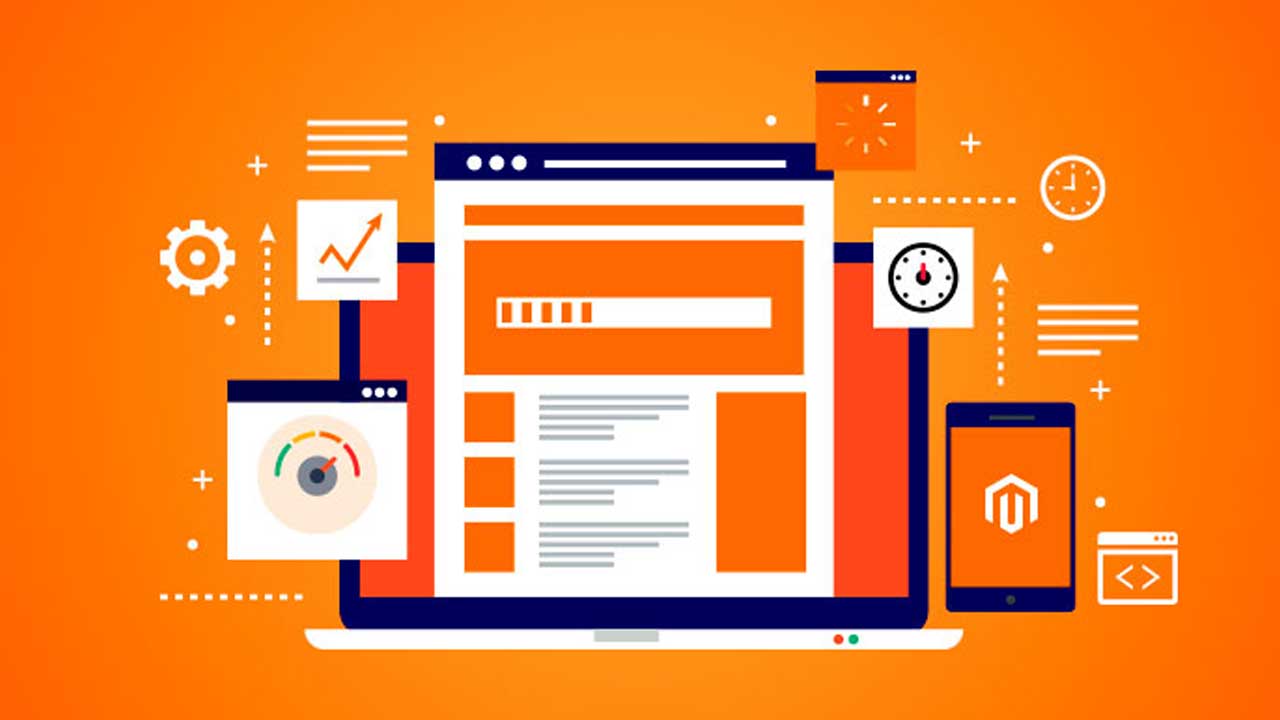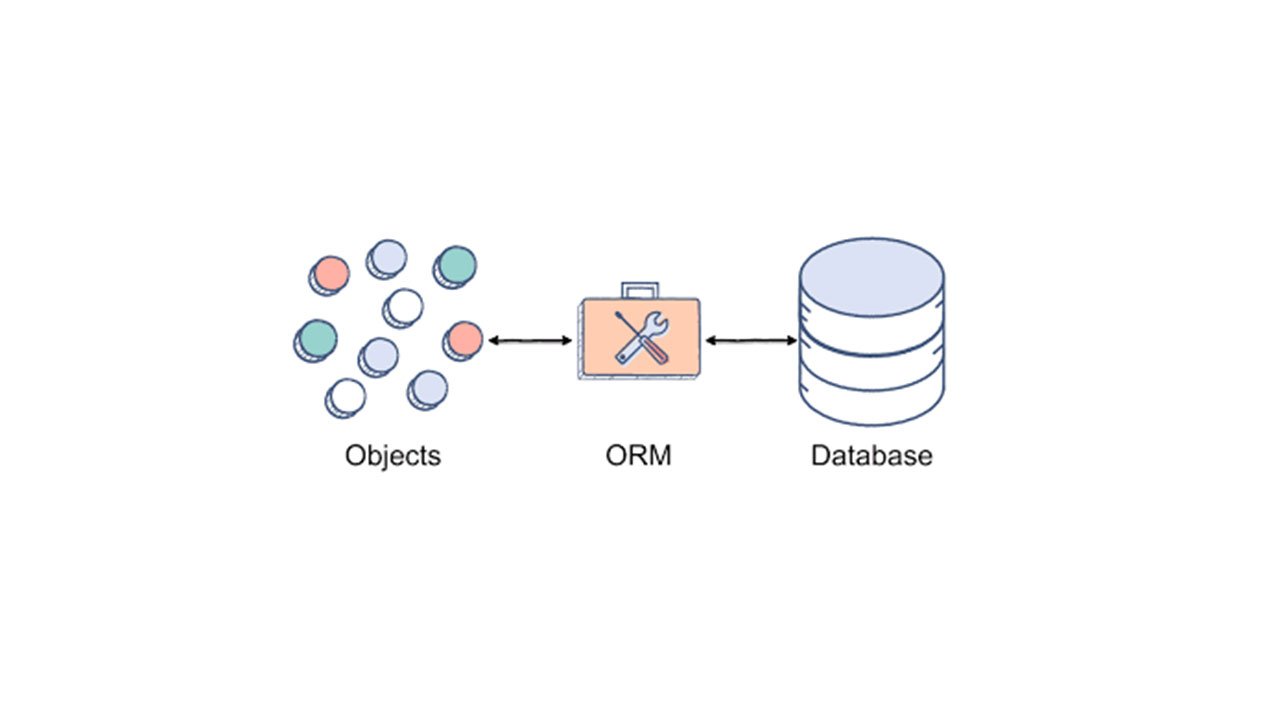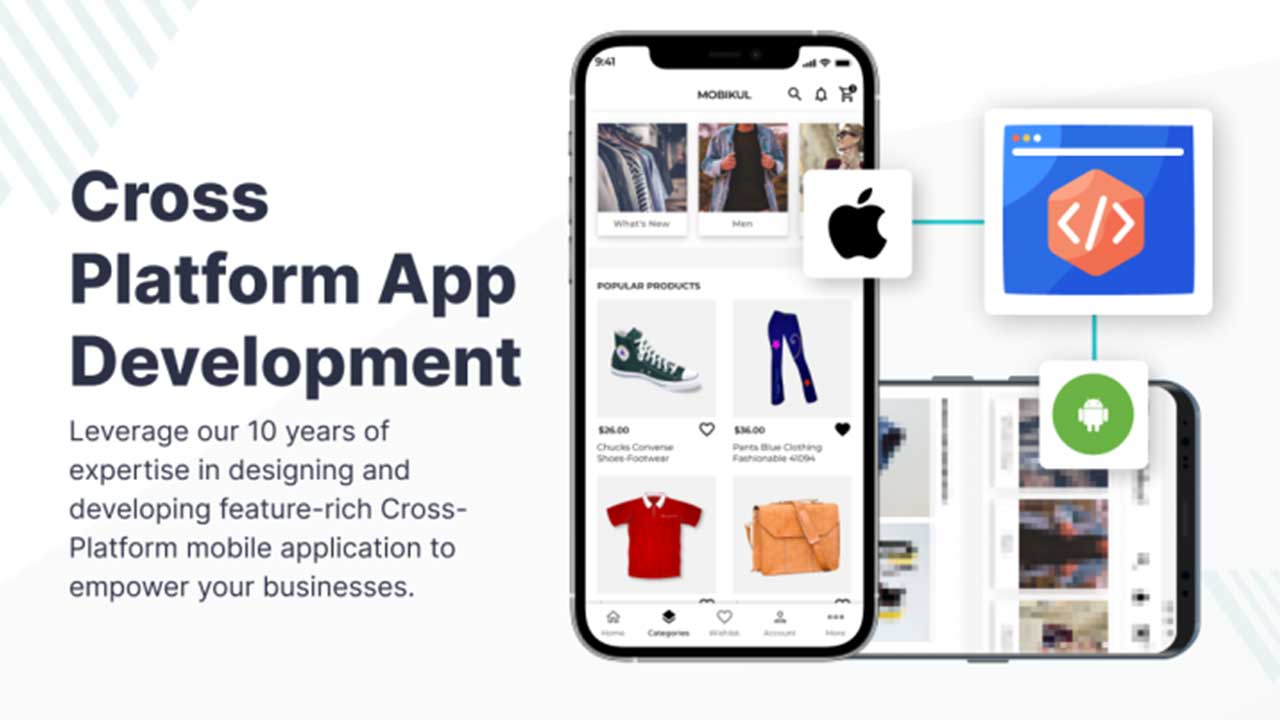Shopify Theme Development: Captivate Your Audience and Drive Conversions
In today’s competitive eCommerce landscape, having a visually stunning and engaging Shopify theme is crucial for success. A well-designed theme not only reflects your brand identity but also enhances user experience, leading to higher conversions. This blog explores the key aspects of Shopify theme development, guiding you through the steps needed to create a custom theme that sets your store apart.
1. Understanding Shopify Theme Development
Shopify theme development is the process of designing and building a custom theme that aligns with your brand’s vision and caters to your audience’s needs. Themes control the look and feel of your Shopify store, impacting everything from layout and navigation to color schemes and typography. Whether you’re building from scratch or customizing an existing template, the goal is to create a seamless and aesthetically pleasing user experience.
Key Points:
– Importance of a custom Shopify theme in reflecting brand identity.
– How a visually engaging theme can improve user retention and conversion rates.
– Overview of Shopify’s theme architecture (Liquid, HTML, CSS, JavaScript).
2. Planning Your Shopify Theme
Before diving into development, it’s essential to have a clear strategy. Planning involves understanding your target audience, defining the purpose of your store, and identifying the key features that your theme should include.
Key Points:
– Define the primary goals (e.g., increased sales, brand awareness).
– Research your target market and competitor themes.
– Develop wireframes and mockups to map out the design and guide the user experience.
3. Designing a Visually Stunning Theme
A visually appealing design is at the heart of any successful Shopify theme. Your theme should strike a balance between aesthetics and functionality. Focus on creating a cohesive design that enhances user experience while staying true to your brand’s identity.
Key Points:
– Importance of consistency in colors, fonts, and imagery.
– How to design with conversion optimization in mind (e.g., strategic use of CTAs).
– Ensuring your theme is mobile-friendly and responsive.
4. Development Best Practices
Shopify theme development requires a solid understanding of Liquid, Shopify’s templating language, along with proficiency in HTML, CSS, and JavaScript. Following best practices ensures that your theme is both maintainable and scalable.
Key Points:
– Modular and reusable code for easy updates and customization.
– Optimize loading speeds by minimizing scripts and compressing images.
– Use of Shopify’s sections and blocks to offer flexibility in content management.
5. Testing and Optimization
Before launching your theme, rigorous testing is essential. Testing ensures that the design is responsive, the user experience is smooth, and the theme is free from bugs. Optimizing the performance of your theme will also enhance site speed and SEO.
Key Points:
– Conduct cross-browser and device testing for consistency.
– Test load times and optimize for faster performance.
– Ensure accessibility standards are met (e.g., alt text, ARIA labels).
6. Launching and Ongoing Maintenance
After testing, your Shopify theme is ready for launch. However, the work doesn’t end there. Regular maintenance, updates, and optimizations are crucial for keeping your theme up-to-date with new trends and technologies.
Key Points:
– Monitor performance analytics post-launch.
– Gather user feedback for continuous improvements.
– Stay updated with Shopify’s latest features and updates.
Conclusion
A well-designed and engaging Shopify theme is a powerful tool that can set your online store apart from competitors. By focusing on both visual appeal and functionality, you can create a theme that not only captivates your audience but also drives conversions. Whether you’re starting from scratch or customizing an existing template, strategic planning, thoughtful design, and meticulous development are key to success.
FAQs
Q1: How long does it take to develop a custom Shopify theme?
The timeline varies depending on the complexity of the design and the number of custom features required. On average, it can take anywhere from 4 to 12 weeks.
Q2: Do I need coding skills to develop a Shopify theme?
Yes, Shopify theme development requires knowledge of Liquid, HTML, CSS, and JavaScript. However, you can also use Shopify’s drag-and-drop editor for basic customizations.
Q3: Can I customize an existing Shopify theme instead of building one from scratch?
Absolutely. Customizing a pre-built theme is a cost-effective and quicker alternative if you don’t need a fully bespoke design.
Q4: How important is mobile responsiveness for a Shopify theme?
Mobile responsiveness is crucial since a significant portion of online shopping is done on mobile devices. A responsive design ensures a seamless experience across all screen sizes.
Q5: What are some key features to include in a Shopify theme?
Some essential features include a customizable homepage, quick product view, easy navigation, and integrated SEO tools.