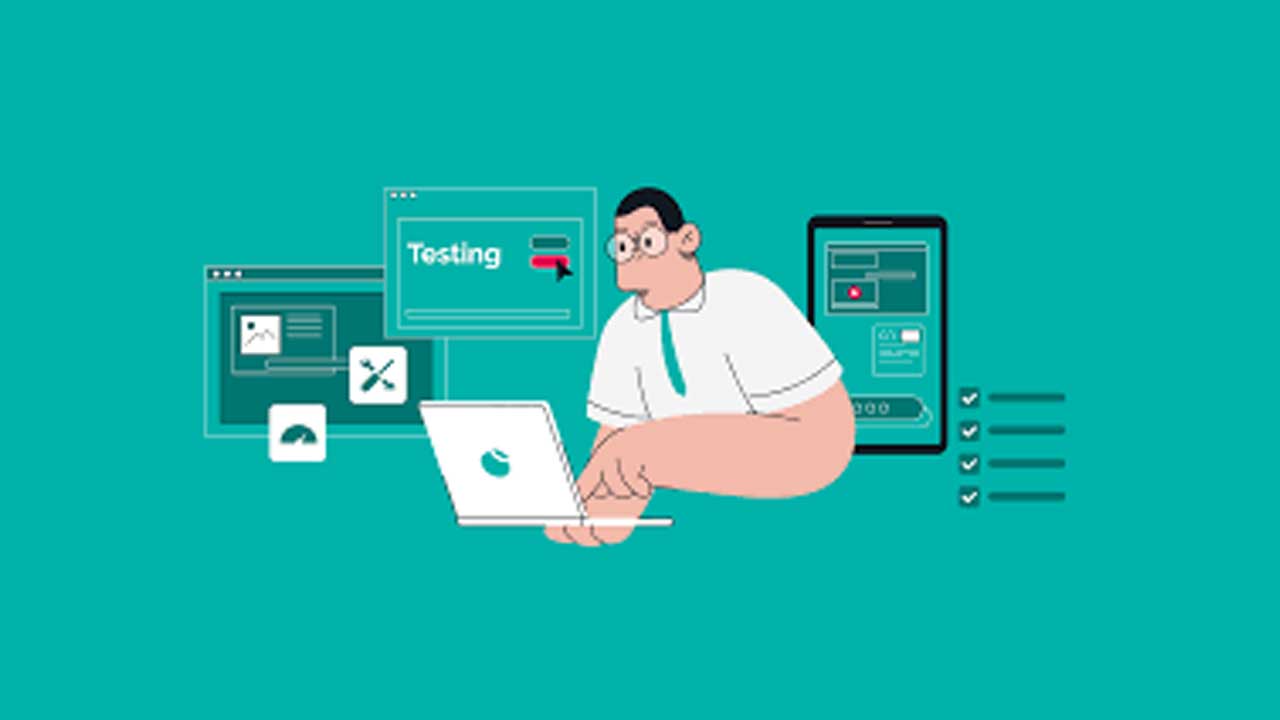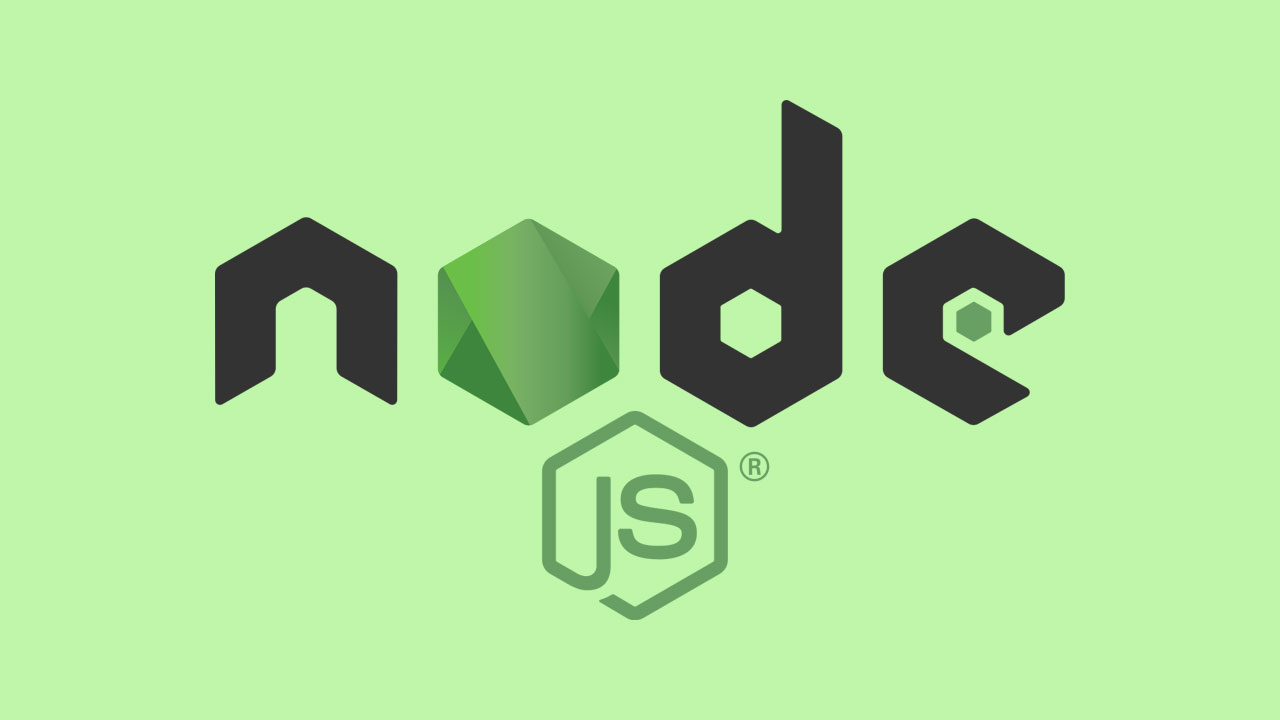Testing UI: Ensuring Clean Code for Optimal Performance on All Devices
In today’s competitive digital landscape, creating a seamless user experience across multiple devices is crucial for the success of any business. A well-designed User Interface (UI) is not just about how an application or website looks; it is also about how well it functions across various platforms. This is where UI testing comes into play. Through proper UI testing, we ensure that your code is clean and performs efficiently, enabling your business to grow without the worry of technical glitches.
Introduction: Why UI Testing Matters for Business Growth
In the era of mobile-first and multi-device usage, the ability of your UI to adapt and perform well on different devices directly impacts user engagement. Clean code ensures fewer bugs, smoother performance, and less downtime. User Interface Testing helps identify issues early in the development process, ensuring that the product not only looks great but functions optimally across devices, browsers, and platforms.
The Importance of Clean Code
Clean code is the foundation of a robust UI. Code that is structured, well-organized, and follows best practices is easier to maintain, debug, and optimize. Clean code reduces the risk of unexpected behaviors, improves loading times, and enhances the overall user experience.
Benefits of Clean Code:
Ease of Maintenance: Clean code is easier to update and scale as your business grows.
Fewer Bugs: Well-written code minimizes the risk of errors, ensuring better reliability.
Faster Performance: Clean code optimizes resource usage, resulting in faster load times.
UI Testing: What It Entails
UI testing is a process that ensures the visual elements of a product are functioning as intended. This includes checking the layout, buttons, forms, and other interactive elements. User Interface Testing can be manual or automated, depending on the complexity of the project. The goal is to simulate user interactions and ensure that the UI responds as expected across various devices and browsers.
Key Areas of Focus:
Cross-Device Compatibility: Testing ensures that the UI works seamlessly across smartphones, tablets, laptops, and desktops.
Responsive Design: Ensures that the layout and elements adjust according to the screen size and orientation.
Browser Compatibility: Testing across different browsers (Chrome, Firefox, Safari, etc.) ensures consistent performance.
Functionality Testing: Validating that all interactive elements like buttons, sliders, and forms perform their intended functions.
Tools and Techniques for UI Testing
User Interface Testing can be manual or automated. Automated testing tools are especially useful for larger projects or when frequent testing is required during development.
Popular UI Testing Tools:
Selenium: An open-source tool for automating web browser interactions, ideal for testing across different browsers.
Appium: Used for automating mobile application testing, both for iOS and Android.
BrowserStack: Allows real-time testing across different devices and browsers without the need for physical hardware.
Jest and Enzyme: JavaScript-based tools for testing React applications.
Ensuring Your Business Growth Through UI Testing
The focus of UI testing is not only on technical functionality but also on driving business growth. A well-tested UI ensures that users can navigate your product with ease, increasing customer satisfaction and retention. By identifying and fixing potential issues before launch, businesses can avoid costly downtime, negative reviews, and loss of users.
How UI Testing Benefits Your Business:
Improved User Experience: A smooth, responsive, and functional UI encourages users to stay and engage with your product.
Higher Conversion Rates: Ensuring that your UI works seamlessly on different devices reduces bounce rates and increases conversions.
Brand Trust: A bug-free, user-friendly interface enhances your brand’s reputation and fosters customer loyalty.
Conclusion: The Power of Thorough UI Testing
UI testing is an integral part of delivering a successful product. It ensures that your code is clean, your interface is responsive, and your users enjoy a seamless experience across devices. Investing in thorough UI testing not only enhances your product’s performance but also contributes to your business’s long-term growth by building trust and ensuring customer satisfaction.
FAQs
Q1: Why is clean code important for UI testing?
Clean code is essential because it is easier to test, maintain, and optimize. It helps in reducing bugs and ensures that the UI functions smoothly across devices, enhancing the overall user experience.
Q2: What are the key benefits of automated UI testing?
Automated UI testing speeds up the testing process, allows for frequent testing during development, and ensures consistency across different devices and browsers. It is especially beneficial for large projects with continuous integration.
Q3: How does UI testing improve business growth?
UI testing ensures that your product provides a seamless user experience, which leads to higher user satisfaction, increased engagement, and better conversion rates, all of which contribute to business growth.
Q4: What tools can be used for UI testing?
Popular tools include Selenium for web testing, Appium for mobile apps, BrowserStack for cross-browser testing, and Jest and Enzyme for testing React applications.
Q5: How often should UI testing be performed?
UI testing should be performed regularly, especially after any major updates or changes to the codebase. Continuous testing throughout the development process helps to catch and fix issues early, ensuring a smooth product launch.