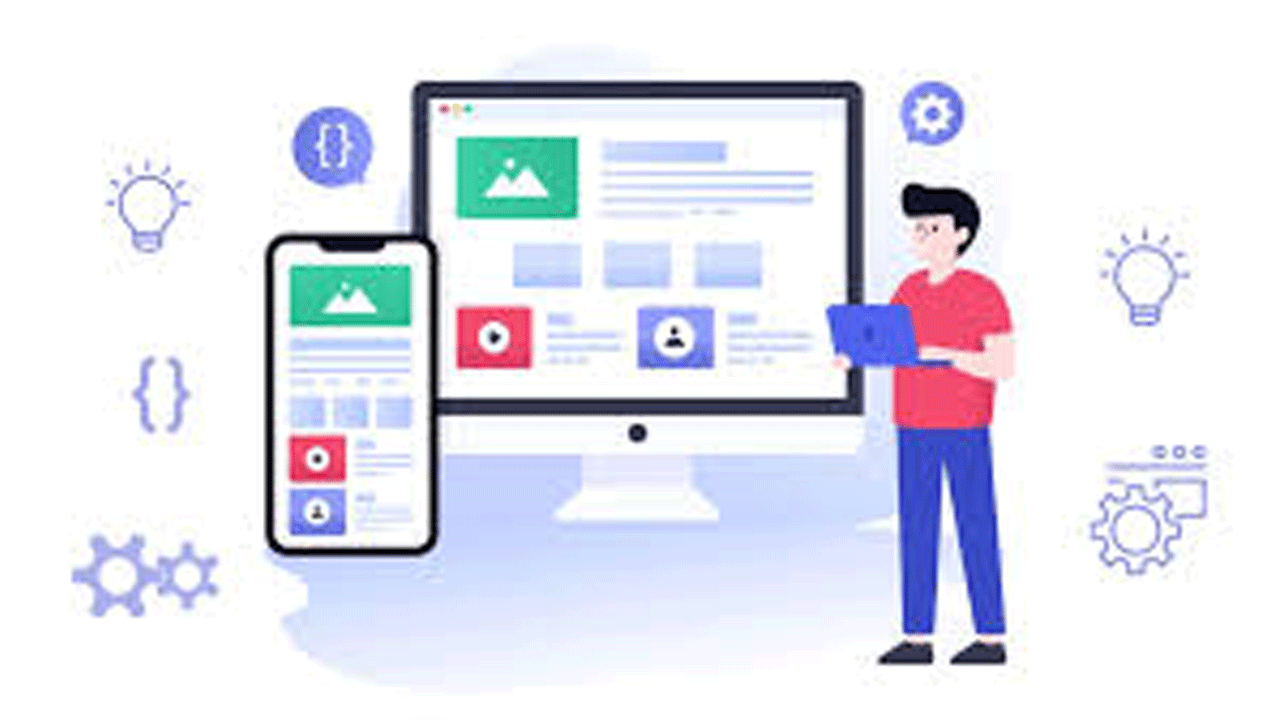Top Strategies to Enhance Your Drupal Site’s Speed and Performance
Optimizing your Drupal site for speed and performance is crucial to providing a seamless user experience and improving your site’s search engine ranking. This guide will walk you through the essential steps to enhance your Drupal site’s performance.
Introduction
Website performance is a critical factor that affects user engagement and search engine rankings. A fast, responsive site keeps visitors happy and increases the chances of converting them into customers. Drupal, a powerful and flexible content management system, can be optimized in several ways to improve its speed and performance.
Analyzing Your Current Performance
Before making any changes, it’s essential to analyze your current site performance. Use tools like Google Page Speed Insights, GTmetrix, or Pingdom to identify bottlenecks and get a baseline for improvement. These tools will provide insights into what elements are slowing down your site and offer suggestions for optimization.
Choosing the Right Hosting
The foundation of a fast Drupal site starts with choosing the right hosting provider. Consider the following factors:
Server Location: Choose a hosting provider with servers close to your target audience.
Performance: Look for SSD storage, adequate CPU, and RAM allocation.
Scalability: Ensure your hosting plan can scale with your traffic.
Support: Reliable customer support can save you time and headaches.
Optimizing Your Drupal Site Configuration
Optimizing your Drupal settings can significantly impact your site’s performance. Here are a few key areas to focus on:
Enable CSS and JS Aggregation: Go to Configuration > Development > Performance and enable CSS and JS aggregation to reduce the number of HTTP requests.
Optimize Database: Regularly clean up your database by removing old revisions, clearing logs, and optimizing tables.
Disable Unused Modules: Unused modules can add overhead to your site. Disable any modules that are not in use.
Implementing Caching
Caching is one of the most effective ways to improve your site’s performance. Drupal offers several caching options:
Page Caching: Store fully rendered pages in the cache to reduce load times for anonymous users.
Views Caching: Cache the results of your views to speed up data retrieval.
Block Caching: Cache individual blocks to improve rendering times.
Consider using caching modules like Boost for static page caching and Memcache for database caching.
Optimizing Images For Drupal Site
Images are often the largest assets on a webpage and can significantly impact load times. Here’s how to optimize them:
Use Appropriate Formats: Use formats like WebP for better compression without loss of quality.
Resize Images: Ensure your images are not larger than necessary. Use image styles in Drupal to serve appropriately sized images.
Enable Lazy Loading: Load images only when they come into the viewport.
Using a Content Delivery Network (CDN)
A CDN can distribute your site’s assets across multiple servers worldwide, reducing latency and speeding up load times for global users. Popular CDNs include Cloud flare, Akamai, and Amazon Cloud Front. Integrate your Drupal site with a CDN to offload static assets and improve performance.
Minifying and Aggregating CSS and JavaScript
Minifying CSS and JavaScript files reduces their size by removing unnecessary characters, which can significantly improve load times. Drupal provides built-in options for CSS and JS aggregation, but you can also use modules like Advanced CSS/JS Aggregation (AdvAgg) for more control.
Monitoring and Maintenance For Drupal Site
Regular monitoring and maintenance are crucial to maintaining optimal performance. Here are some practices to follow:
Monitor Performance: Use tools like New Relic or Google Analytics to monitor your site’s performance and identify issues.
Regular Updates: Keep your Drupal core, modules, and themes up to date to ensure you have the latest performance improvements and security patches.
Routine Cleanups: Regularly clean up your database, clear caches, and remove unused files.
Conclusion
Optimizing your Drupal site for speed and performance is a continuous process that involves regular monitoring, maintenance, and updates. By following the steps outlined in this guide, you can significantly improve your site’s performance, enhance user experience, and boost your search engine rankings.
FAQs
1. Why is my Drupal site slow?
Several factors can cause a slow Drupal site, including poor hosting, unoptimized images, lack of caching, and unminified CSS/JS files. Analyzing your site with performance tools can help identify specific issues.
2. How often should I update my Drupal site?
Regular updates are crucial for performance and security. Check for updates at least once a month and apply them promptly.
3. What is the best caching solution for Drupal?
The best caching solution depends on your specific needs. For static page caching, Boost is a good option. For database caching, consider Memcache or Redis.
4. How can I reduce the size of my images?
Use image optimization tools to compress images without losing quality. Drupal modules like Image Optimize can automate this process.
5. Do I need a CDN for my Drupal site?
While not mandatory, a CDN can significantly improve your site’s performance, especially if you have a global audience. It reduces latency and speeds up asset delivery.
By implementing these strategies, you can ensure your Drupal site runs smoothly and efficiently, providing an optimal experience for your users.