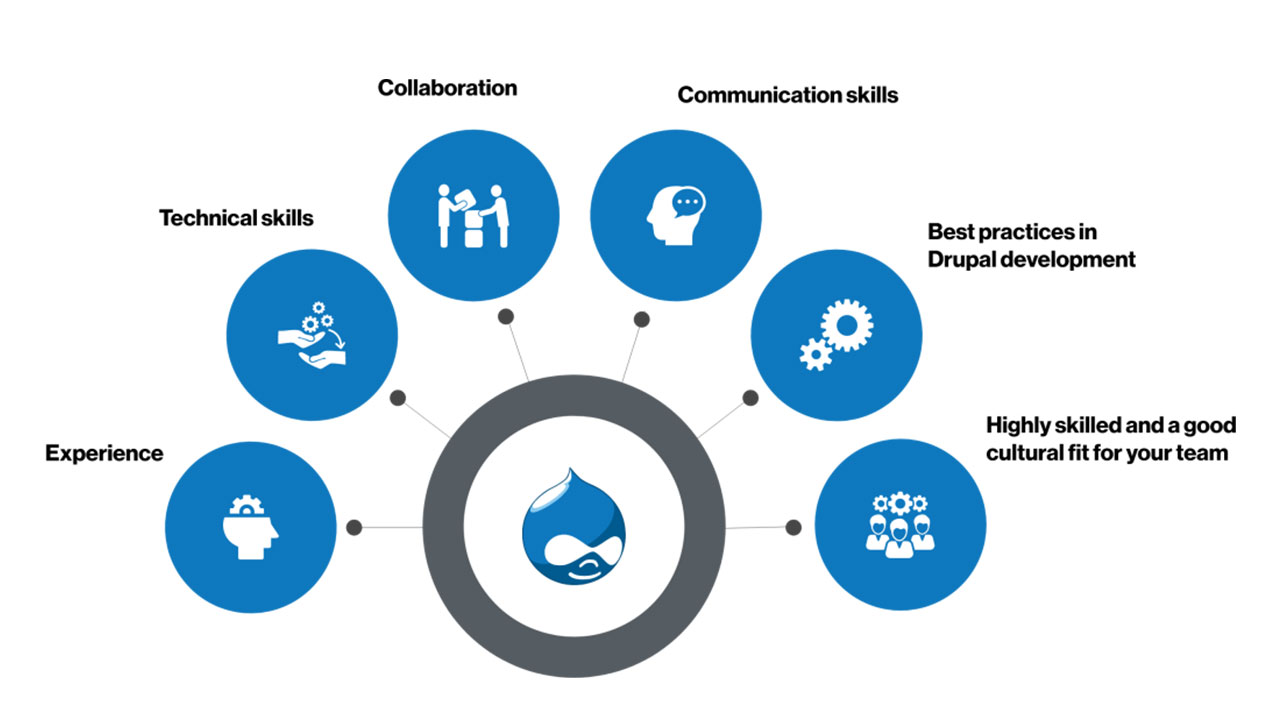Drupal Development: Best Practices for High-Performance Websites
Drupal, an open-source content management system (CMS), is renowned for its flexibility, scalability, and security. However, building a high-performance Drupal website requires a strategic approach and adherence to best practices. This blog delves into the essential techniques and considerations for optimizing your Drupal site to ensure it performs seamlessly and efficiently.
Understanding Performance Metrics
Before diving into best practices, it’s crucial to understand the key performance metrics that determine your website’s efficiency:
Page Load Time: The time it takes for a page to fully load.
Server Response Time: The time the server takes to respond to a request.
Database Performance: The speed and efficiency with which database queries are executed.
Best Practices for High-Performance Drupal Websites
1. Optimize Hosting Environment
Your hosting environment plays a significant role in your website’s performance. Choose a hosting provider that offers:
Managed Drupal Hosting: Providers specializing in Drupal can offer optimized environments.
Content Delivery Network (CDN): CDNs distribute content across various geographical locations, reducing load times.
Scalable Infrastructure: Ensure your hosting can handle traffic spikes without performance degradation.
2. Caching Strategies
Caching is crucial for improving website performance. Implement the following caching mechanisms:
Page Caching: Store fully rendered HTML pages to serve users quickly.
Database Caching: Cache database queries to reduce server load.
View Caching: Cache views to minimize the need for repeated queries.
Reverse Proxy Caching: Use Varnish or a similar tool to cache content at the server level.
3. Optimize Code and Modules
Efficient coding and judicious use of modules are essential:
Use Minimal Modules: Only install necessary modules to reduce overhead.
Custom Code Optimization: Write efficient, well-documented code to avoid performance bottlenecks.
Regular Updates: Keep Drupal core, modules, and themes updated to benefit from performance improvements and security patches.
4. Image Optimization
Implement these practices:
Compression: Use tools like Image Magick or modules like Image Optimize to compress images.
Lazy Loading: Defer loading of off-screen images until they are needed.
Responsive Images: Serve appropriately sized images for different devices using the Responsive Image module.
5. Database Optimization
A well-optimized database can enhance performance:
Regular Maintenance: Regularly run database maintenance tasks to clean up overhead.
Indexing: Properly index your database to speed up query execution.
Efficient Queries: Write efficient SQL queries and avoid unnecessary database calls.
6. Front-End Optimization
The front-end experience directly impacts perceived performance:
Aggregation: Aggregate CSS and JavaScript files to reduce the number of HTTP requests.
Asynchronous Loading: Load scripts asynchronously to prevent them from blocking the rendering of the page.
Conclusion
Building a high-performance Drupal website requires a multifaceted approach that includes optimizing your hosting environment, implementing effective caching strategies, writing efficient code, and regularly maintaining your database. By following these best practices, you can ensure your Drupal site not only performs well but also provides an excellent user experience.
FAQs
Q1: What is the role of a CDN in Drupal performance?
A CDN (Content Delivery Network) improves website performance by distributing content across multiple servers worldwide, reducing the load time for users by serving content from a location closer to them.
Q2: How often should I update my Drupal core and modules?
Regular updates are crucial for security and performance. Check for updates at least once a month and apply them as soon as they are available to benefit from the latest enhancements and security fixes.
Q3: Can too many modules slow down my Drupal website?
Yes, installing too many modules can increase the complexity and load on your server, potentially slowing down your website. Use only the necessary modules and avoid redundant functionalities.
Q4: What are some recommended tools for image optimization in Drupal?
Some recommended tools and modules for image optimization in Drupal include ImageMagick, Image Optimize, and the Responsive Image module. These tools help compress images, reduce load times, and ensure the appropriate image size is served for different devices.
Q5: How does caching improve Drupal performance?
Caching improves Drupal performance by storing copies of web pages or data, reducing the need to process the same requests repeatedly. This decreases server load and speeds up content delivery to users.