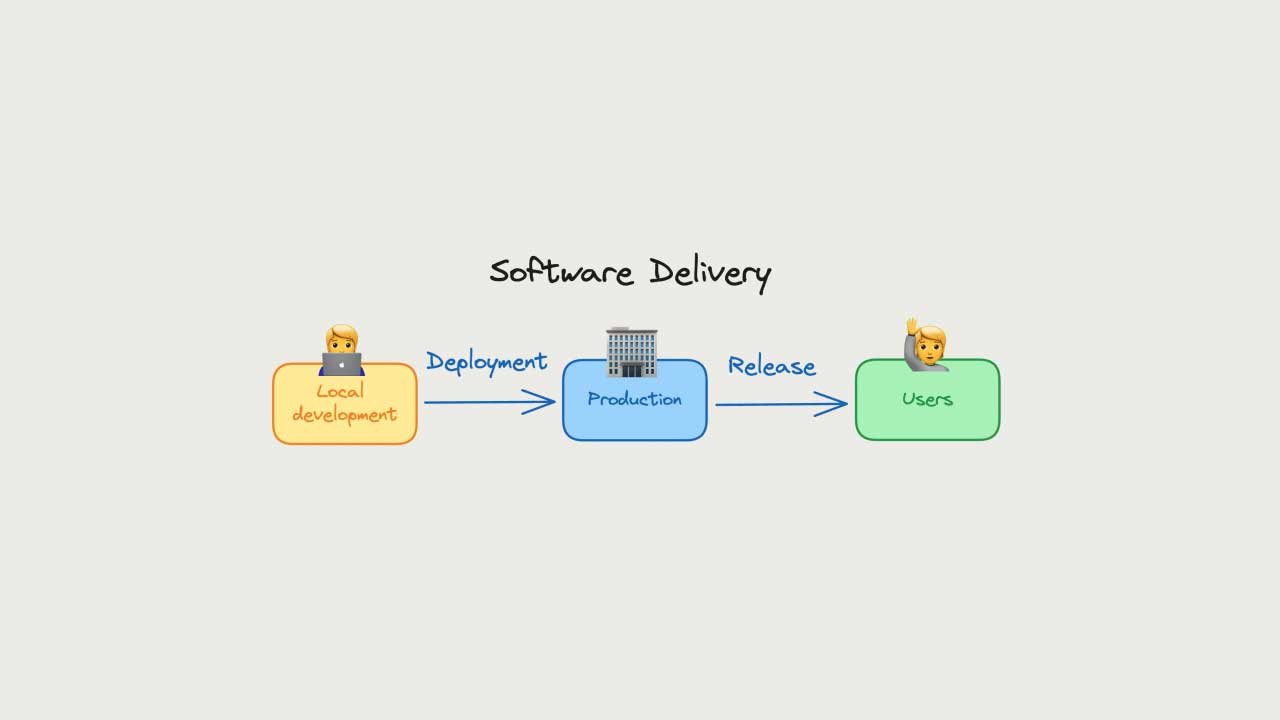Deployment and Launch: A Comprehensive Guide to Taking Your Website Live
The journey of developing a website is a meticulous process involving careful planning, design, development, and rigorous testing. However, the ultimate goal is to make the website accessible to users, which is achieved through deployment and launch. This final phase is critical as it ensures that your website is fully functional in a live environment, ready to serve your audience. In this blog, we will explore the essential steps involved in the deployment and launch process, best practices to follow, and common challenges you may face.
1. Preparing for Deployment
Before launching your website, it’s crucial to ensure that everything is in place for a smooth deployment. This stage of preparation includes several crucial steps:
Final Code Review: Conduct a thorough review of the code to identify and fix any lingering issues. This step is essential to ensure that your website functions optimally once live.
Backup and Version Control: Create backups of the final version of your website and ensure that your version control system (such as Git) is up-to-date. This provides a safety net in case anything goes wrong during deployment.
Optimize Performance: Optimize your website’s performance by minimizing file sizes, enabling caching, and optimizing database queries. A website that loads quickly improves the user experience and helps lower bounce rates.
Security Audits: Perform security audits to identify potential vulnerabilities. Ensure that SSL certificates are installed, sensitive data is encrypted, and other security measures are in place.
2. Selecting the Right Hosting Environment
Choosing the right hosting environment is crucial for the success of your website. The hosting environment will determine the speed, security, and scalability of your site. Consider the following factors when selecting a hosting provider:
Server Type: Decide whether you need shared hosting, VPS, or a dedicated server based on your website’s size, traffic, and resource requirements.
Scalability: Ensure that the hosting provider offers scalable solutions that can accommodate traffic spikes and future growth.
Uptime Guarantee: Look for a hosting provider that offers a high uptime guarantee (99.9% or higher) to minimize the risk of downtime.
Support: Choose a hosting provider that offers reliable customer support, available 24/7 to assist with any issues that may arise.
3. Deploying the Website
With everything prepared, the actual deployment can begin. The deployment process usually includes these steps:
Upload Files to the Server: Use FTP/SFTP or a deployment tool to upload your website files to the hosting server. Ensure that all necessary files, including media, databases, and configuration files, are transferred correctly.
Set Up the Database: If your website uses a database, create the database on the server and import the data. Update the configuration files with the correct database credentials.
Configure DNS Settings: Update your domain’s DNS settings to point to the new hosting server. This step is essential for making your website accessible via its domain name.
Run Tests in the Live Environment: Once the site is live, perform tests to ensure everything is functioning as expected. Test all features, including forms, payment gateways, and user accounts.
4. Post-Launch Monitoring and Maintenance
Launching your website is just the beginning. Continuous monitoring and maintenance are essential to ensure long-term success. Here’s what you should focus on after the launch:
Monitor Performance: Use tools like Google Analytics and monitoring services to track your website’s performance. Keep an eye on loading times, traffic patterns, and user behavior.
Regular Backups: Schedule regular backups of your website to prevent data loss in case of any unforeseen issues.
Security Updates: Regularly update your website’s software, plugins, and security measures to protect against vulnerabilities.
Feedback and Iteration: Gather user feedback and make iterative improvements to enhance the user experience and address any issues.
Conclusion
Deployment and launch are critical steps in bringing your website to life. By carefully preparing, selecting the right hosting environment, following a structured deployment process, and maintaining your site post-launch, you can ensure a successful transition from development to a live environment. Remember, the work doesn’t stop at launch; ongoing monitoring and updates are key to maintaining a robust and reliable website.
FAQs
1. What is the importance of code review before deployment?
Code review before deployment is crucial to identify and fix any errors, optimize performance, and ensure that the website functions as intended. It also helps in maintaining code quality and consistency.
2. How do I choose the right hosting environment for my website?
Consider factors such as server type (shared, VPS, dedicated), scalability options, uptime guarantees, and customer support when selecting a hosting environment.
3. What are the common challenges during the deployment process?
Common challenges include file transfer errors, database connection issues, DNS misconfigurations, and unexpected bugs in the live environment.
4. How can I ensure the security of my website post-launch?
Implement regular security updates, use strong passwords, enable SSL certificates, and perform routine security audits to protect your website from threats.
5. What should I do if my website experiences downtime after launch?
If your website experiences downtime, immediately contact your hosting provider for support. Ensure that you have backups in place to restore the site if necessary. Monitoring tools can also help detect and resolve issues quickly.