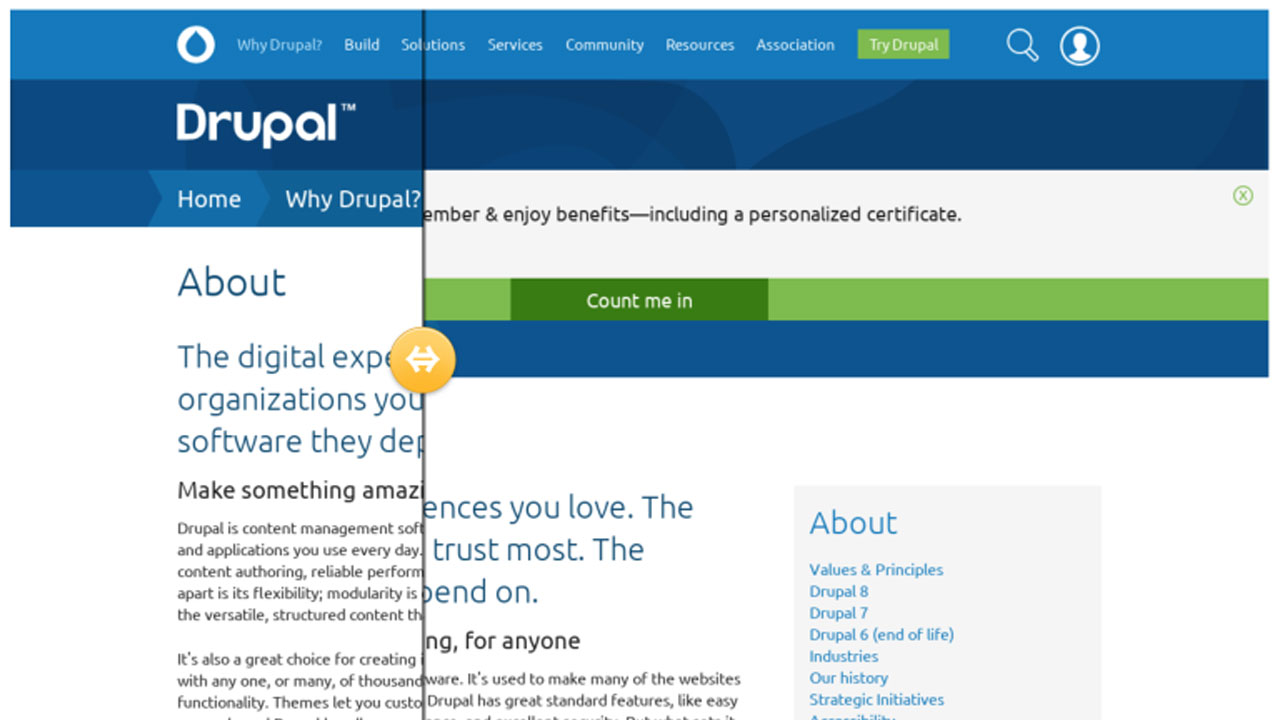Site Migration to Shopify Platform: Seamlessly Migrate Your Existing Website

Site Migration to Shopify Platform: Seamlessly Migrate Your Existing Website
Transferring your website to Shopify can significantly transform and elevate your business. With its user-friendly interface and robust features, Shopify offers a seamless transition while preserving your data and ensuring a smooth experience. This blog will guide you through the process of migrating to Shopify, highlighting key steps, benefits, and common questions.
Why Migrate to Shopify?
1. Robust E-commerce Features
Shopify provides a comprehensive suite of e-commerce tools, from inventory management to payment gateways, making it a top choice for online businesses.
2. User-Friendly Interface
With an intuitive dashboard, Shopify makes it easy to manage your store, even if you don’t have extensive technical knowledge.
3. Scalability
Whether you’re a small business or a large enterprise, Shopify’s scalability ensures that your website grows with your business.
4. Security and Reliability
Shopify offers built-in security features and reliable uptime, giving you peace of mind that your site will be secure and always available.
Steps for a Successful Migration
1. Planning and Preparation
Assess Your Current Site: Identify key features, data, and content that need to be migrated.
Choose a Shopify Plan: Choose a plan that matches the needs of your business.
Backup Your Data: Ensure you have a backup of all your existing data.
2. Data Migration
Content Transfer: Migrate your content, including product information, customer data, and order history.
SEO Considerations: Preserve your SEO settings, such as meta titles and descriptions, to maintain your search engine rankings.
3. Theme Selection and Customization
Choose a Theme: Select a Shopify theme that aligns with your brand’s identity.
Customize Your Theme: Tailor the theme to match your existing website’s look and feel.
4. Testing
Quality Assurance: Test all functionalities, including navigation, checkout processes, and payment gateways, to ensure they work correctly.
Mobile Responsiveness: Check that your site performs well on all devices.
5. Launch and Monitor
Go Live: Publish your Shopify site and monitor its performance.
Analyze and Optimize: Use Shopify’s analytics tools to track your site’s performance and make any necessary adjustments.
Benefits of Migrating to Shopify
1. Enhanced User Experience
Shopify’s sleek design and user-friendly features improve the overall shopping experience for your customers.
2. Improved Performance
With faster load times and optimized performance, your site will provide a better user experience and potentially higher conversion rates.
3. Integrated Marketing Tools
Shopify offers built-in marketing tools to help you drive traffic and boost sales.
4. 24/7 Support
Shopify provides round-the-clock support to help you resolve any issues that may arise during and after the migration process.
Conclusion
Migrating your website to Shopify can transform your online presence by providing a more robust, user-friendly, and scalable platform. By following the outlined steps, you can ensure a smooth transition while preserving your valuable data and optimizing your site’s performance.
FAQs
Q1: How long does the migration process take?
The duration of the migration process depends on the complexity of your website and the amount of data being transferred. On average, it can take anywhere from a few days to a couple of weeks.
Q2: Will I lose my SEO rankings during the migration?
If you carefully plan and execute the migration, preserving SEO settings and redirects, you can minimize any impact on your search engine rankings.
Q3: Is it possible to transfer my current website design to Shopify?
You can replicate your existing design on Shopify by selecting a theme that matches your current look and customizing it to your needs.
Q4: What if I encounter issues after the migration?
Shopify offers 24/7 support to assist with any issues you may face after the migration. Additionally, consider working with a Shopify expert for ongoing support.
Q5: Are there any additional costs associated with migration?
There may be additional costs for custom theme development, app integrations, or data migration services. It’s important to factor these into your budget when planning your migration.