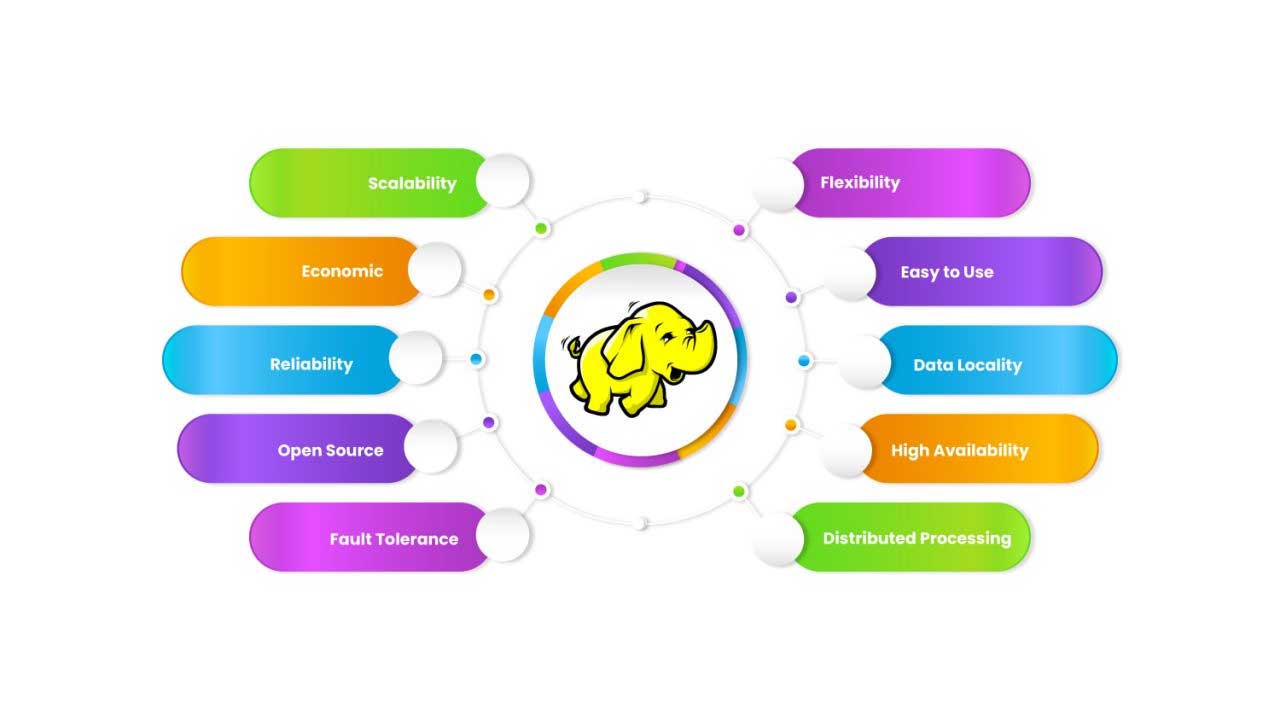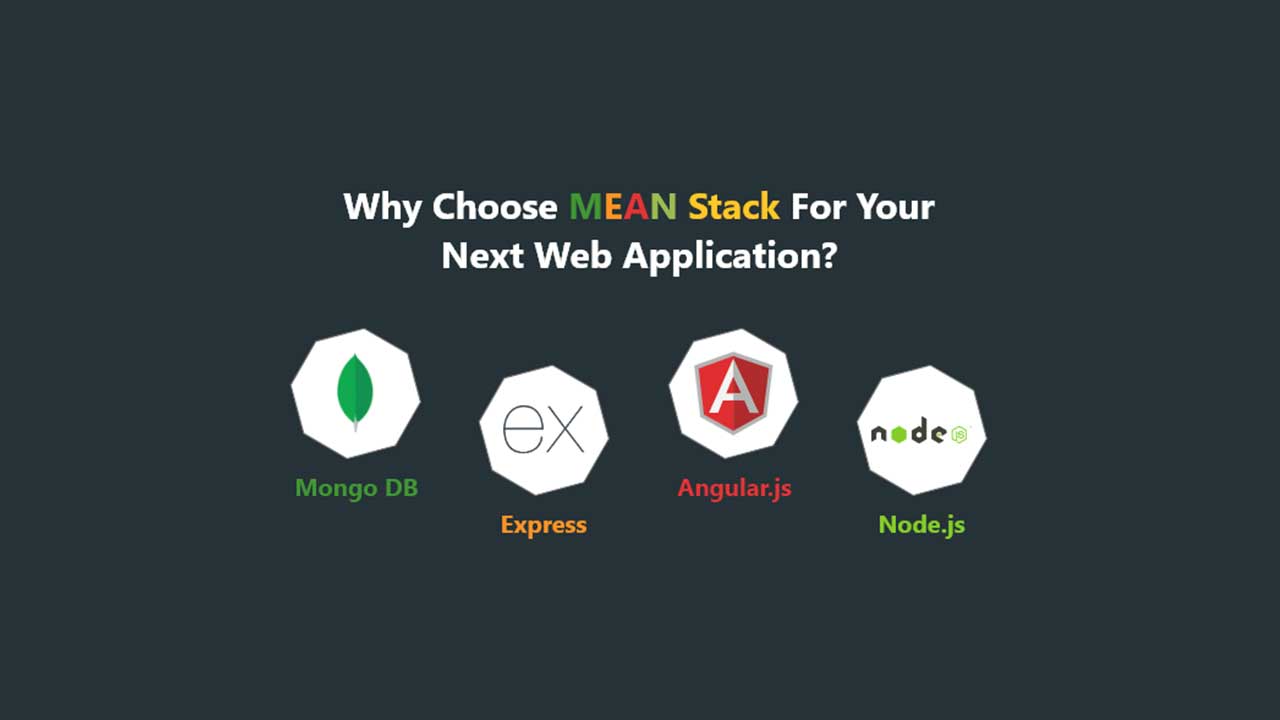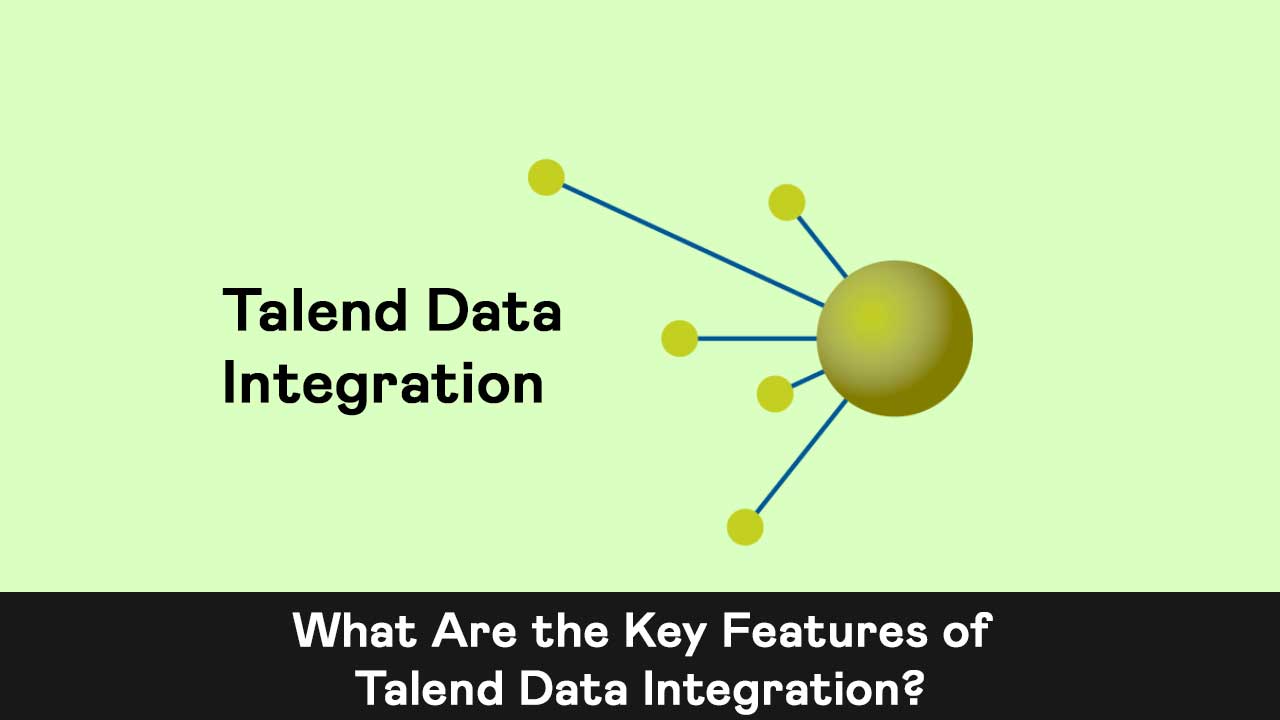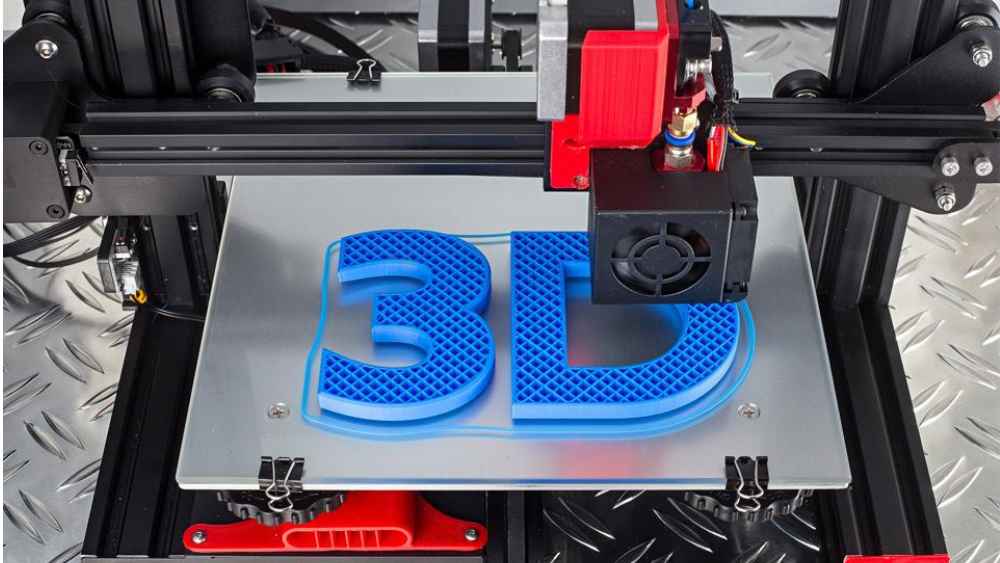WordPress Theme Development and Customization: Stunning Designs Tailored for Your Brand
Creating a distinct and memorable online presence requires more than just functionality; it demands a visually captivating and brand-reflective website. With WordPress theme development and customization, businesses can build unique, feature-rich websites that truly showcase their identity. This blog delves into the importance of theme development, the customization process, and how it can transform an online brand.
Introduction to WordPress Theme Development and Customization
WordPress powers over 40% of the internet, and its themes are a critical part of why it’s so popular. A theme in WordPress dictates the visual appearance of your website and provides the first impression to your visitors. Customizing or developing a WordPress theme enables you to create a site that stands out and is precisely tailored to your brand’s identity, making it visually unique and functionally optimal.
Benefits of Custom WordPress Themes
A custom WordPress theme can redefine your site’s user experience, making it more interactive and engaging. Here’s a closer look at the primary benefits:
1. Unique Brand Identity
Custom themes reflect your brand’s voice, color schemes, and personality, setting you apart from competitors with generic themes.
2. Optimized User Experience (UX)
By tailoring a theme’s structure, navigation, and layout, users can enjoy an intuitive experience, which can increase engagement and reduce bounce rates.
3. Enhanced Functionality
A custom theme is designed with features that align with your business needs. This includes custom post types, specific widgets, or exclusive functionalities that make user interactions smoother and more effective.
4. SEO Advantage
Custom WordPress themes can be optimized from the ground up, including clean code and performance-focused design, which can contribute to better search engine rankings.
5. Scalability and Flexibility
As your business grows, a custom theme offers the flexibility to integrate new features or make adjustments without reworking the entire website.
Key Elements in WordPress Theme Development
Creating a WordPress theme requires a strategic approach with attention to both design and functionality. Here are the critical components:
1. Responsive Design
Every custom theme must be optimized for various devices to ensure that users have a seamless experience on desktops, tablets, and smartphones.
2. Custom Templates
Customizing page templates allows each section of the website to have a unique design that aligns with its purpose, such as a unique homepage, about page, and product pages.
3. Advanced Widgets and Sidebars
Custom widgets provide additional functionality, such as sliders, social media feeds, or contact forms, that can be integrated within the theme.
4. SEO-Friendly Code
Writing clean, optimized code is essential to ensure the website loads quickly and ranks well on search engines.
5. Security Features
A custom theme includes robust security protocols to protect against vulnerabilities that are common with standard themes.
The Customization Process
The process of theme customization is where a pre-existing theme is modified to fit the needs and preferences of a brand. Here’s how it typically works:
1. Theme Selection and Assessment
Choosing a theme that aligns closest to your vision and functionality needs serves as a base. The assessment phase involves identifying the theme’s strengths and areas that need modification.
2. Design and Development Changes
The development team modifies the code, adjusts layouts, and incorporates branding elements like logos, colors, and fonts. This process includes creating or updating page templates, headers, footers, and sidebars.
3. Adding Custom Features
Based on the project’s goals, features like dynamic sliders, custom menus, or WooCommerce integration can be added to enhance functionality.
4. Testing and Optimization
After customization, the theme undergoes extensive testing for responsiveness, speed, and usability on different devices and browsers.
5. Deployment and Monitoring
Once tested and optimized, the custom theme is deployed. Regular monitoring ensures that the theme continues to function seamlessly as new updates or content additions occur.
Best Practices for a Successful Theme Customization
To maximize the benefits of WordPress theme customization, here are a few best practices to keep in mind:
1. Start with a Clear Vision
Outline the purpose of the website, target audience, and desired functionalities to ensure the theme development aligns with these goals.
2. Prioritize User Experience
Customize themes with intuitive navigation and design that help users find the information they need easily.
3. Focus on SEO and Speed
Ensure that all code is optimized for search engines and that images, scripts, and styles are optimized for quick load times.
4. Plan for Scalability
Use coding standards that allow for future enhancements, whether it’s adding plugins or incorporating e-commerce functionalities.
5. Invest in Security
Custom themes should include the latest security best practices, like secure authentication, safe file permissions, and regular updates.
Conclusion
WordPress theme development and customization provide businesses with a unique opportunity to create a website that doesn’t just function well but also tells their story through design. By developing a theme from scratch or customizing an existing one, brands can build a robust online presence that leaves a lasting impact. Whether you need a simple blog layout or a complex e-commerce site, custom WordPress themes ensure that your website aligns with your business goals, engages your audience, and scales as your business grows.
FAQs
Q1: What’s the difference between a custom WordPress theme and theme customization?
A: Developers build a custom WordPress theme from scratch to meet a brand’s exact requirements, while they modify an existing theme’s design and functionality through theme customization to better fit the brand’s needs.
Q2: Can I add e-commerce functionalities to a custom WordPress theme?
A: Yes, you can tailor custom WordPress themes to support e-commerce features like WooCommerce integration, product pages, and custom shopping carts.
Q3: How long does it take to develop a custom WordPress theme?
A: The timeline can vary depending on the complexity of the design and features, but a basic theme typically takes several weeks to a couple of months to complete.
Q4: Is theme customization suitable for all types of businesses?
A: Yes, you can tailor theme customization to meet the specific goals and user experiences of any type of business, whether you’re a startup, a personal brand, or an enterprise-level company.
Q5: Will a custom theme slow down my website?
A: No, a well-developed custom theme is often faster than pre-built themes because it only includes the features you need, which improves site performance.