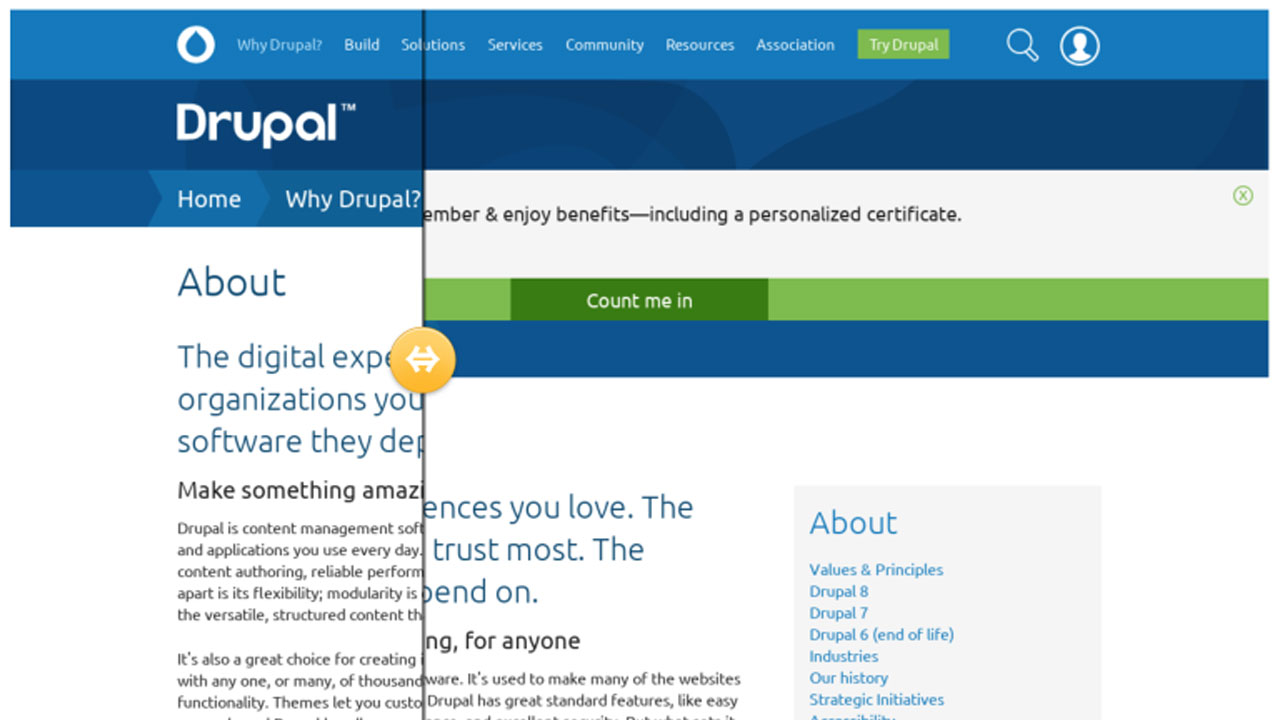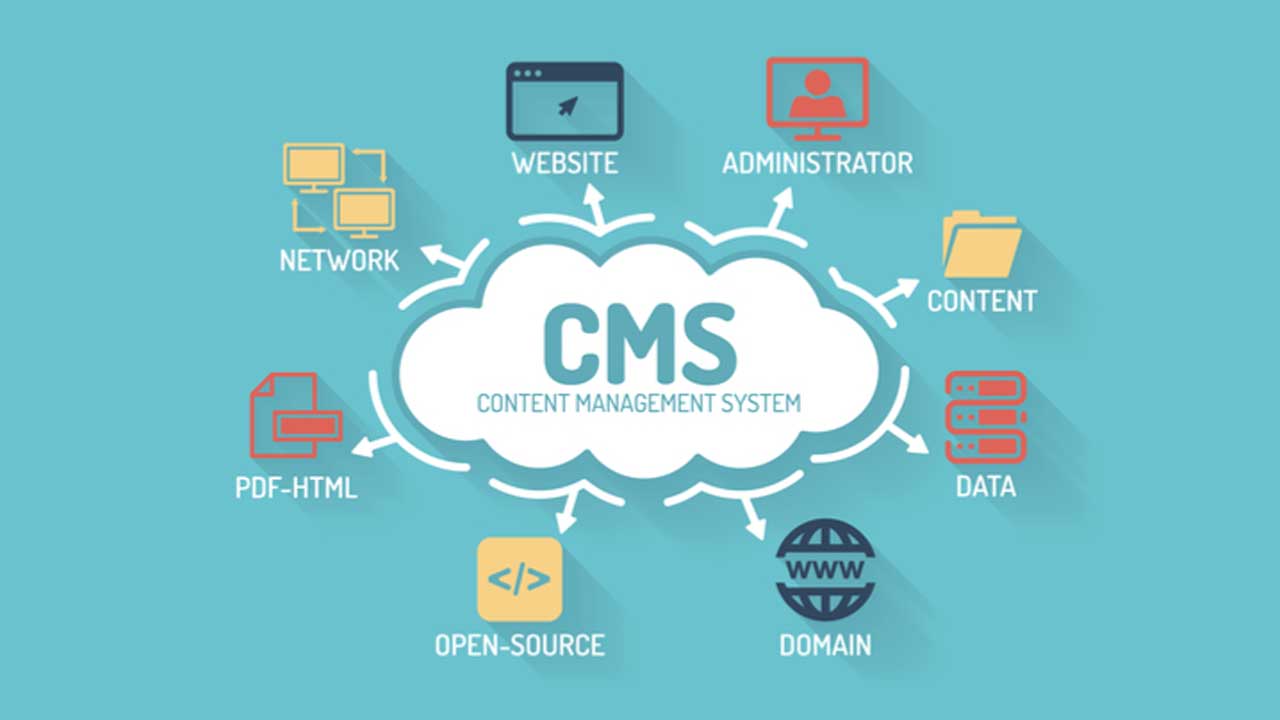How to Optimize Your Drupal Site for Speed and Performance
Drupal is a powerful content management system (CMS) that offers extensive flexibility and customization options. However, without proper optimization, your Drupal site may suffer from slow load times and poor performance. In this blog post, we will explore effective strategies to enhance the speed and performance of your Drupal site.
1. Understanding the Importance of Speed and Performance
Why Speed Matters
In today’s fast-paced digital world, users expect websites to load quickly. A sluggish website can result in increased bounce rates, decreased search engine rankings, and a negative user experience. Ensuring fast loading times is essential for keeping visitors engaged and boosting conversions.
Performance Metrics to Monitor
Monitoring your site’s performance involves tracking key metrics such as page load time, time to first byte (TTFB), and the number of requests. Tools like Google PageSpeed Insights, GTmetrix, and Pingdom can help you analyze these metrics and identify areas for improvement.
2. Server and Hosting Optimization
Choosing the Right Hosting Provider
The foundation of a fast website starts with reliable hosting. Opt for a hosting provider that specializes in Drupal or offers optimized environments for CMS platforms. Managed Drupal hosting can provide server-level caching, content delivery networks (CDNs), and other performance enhancements.
Enabling Caching
Caching is a critical component for improving site speed. Drupal offers various caching mechanisms:
Page Caching: Stores fully rendered pages and serves them to anonymous users, reducing the need for repeated processing.
Block Caching: Caches individual blocks to avoid re-rendering.
Views Caching: Caches views and query results to speed up page load times.
3. Front-End Optimization
Minifying CSS and JavaScript
Minification reduces the size of CSS and JavaScript files by removing unnecessary whitespace and comments. Drupal modules like **AdvAgg** (Advanced CSS/JS Aggregation) can help automate this process, resulting in faster load times.
Image Optimization
Large images can significantly slow down your site. Use tools and modules to compress images without sacrificing quality. Drupal’s **ImageAPI Optimize** module can automate image optimization.
Lazy Loading
Lazy loading postpones the loading of images and other media until they are actually needed, which can significantly enhance initial page load times. The **Lazy Load** module for Drupal makes implementing this feature straightforward.
4. Database and Backend Optimization
Optimizing the Database
Regular database optimization can improve site performance. Use tools like **Drush** to run database cleanup tasks, remove unused data, and optimize tables. Additionally, consider using the **Database Logging** module to keep track of slow queries and address them accordingly.
PHP Optimization
Upgrading to the latest version of PHP can provide significant performance improvements. PHP 7 and above offer better memory usage and faster execution times compared to older versions.
5. Using Content Delivery Networks (CDNs)
Benefits of CDNs
A CDN distributes your site’s static content across multiple servers worldwide. This reduces the distance between the server and the user, leading to faster load times. Popular CDN services like Cloudflare and Akamai can integrate seamlessly with Drupal.
Configuring CDNs in Drupal
Integrate a CDN with your Drupal site using modules like **CDN** or **Boost**. These modules help in rewriting URLs to serve static content from the CDN, ensuring efficient delivery of your assets.
Conclusion
Optimizing your Drupal site for speed and performance requires a multi-faceted approach involving server-side adjustments, front-end enhancements, and ongoing maintenance. By implementing these strategies, you can ensure a faster, more reliable website that delivers an excellent user experience.
FAQs
1. What is Drupal caching?
Drupal caching stores static versions of your site’s pages and elements to reduce the load on the server and speed up page delivery. It includes page caching, block caching, and views caching.
2. How do I optimize images in Drupal?
Use the **ImageAPI Optimize** module to compress and optimize images automatically. Additionally, consider using lazy loading techniques to defer the loading of images until they are needed.
3. What is a CDN, and why should I use one?
A CDN (Content Delivery Network) distributes your site’s static content across multiple servers worldwide, reducing load times by serving content from the server closest to the user. This results in faster load times and improved site performance.
4. How can I monitor my Drupal site’s performance?
Tools like Google PageSpeed Insights, GTmetrix, and Pingdom can help you analyze your site’s performance metrics, including page load time, time to first byte (TTFB), and the number of requests.
5. Why is my Drupal site still slow after optimization?
If your site remains slow after optimization, consider reviewing your hosting environment, database performance, and custom code. Additional factors like high traffic, large volumes of content, or third-party integrations might also affect performance.